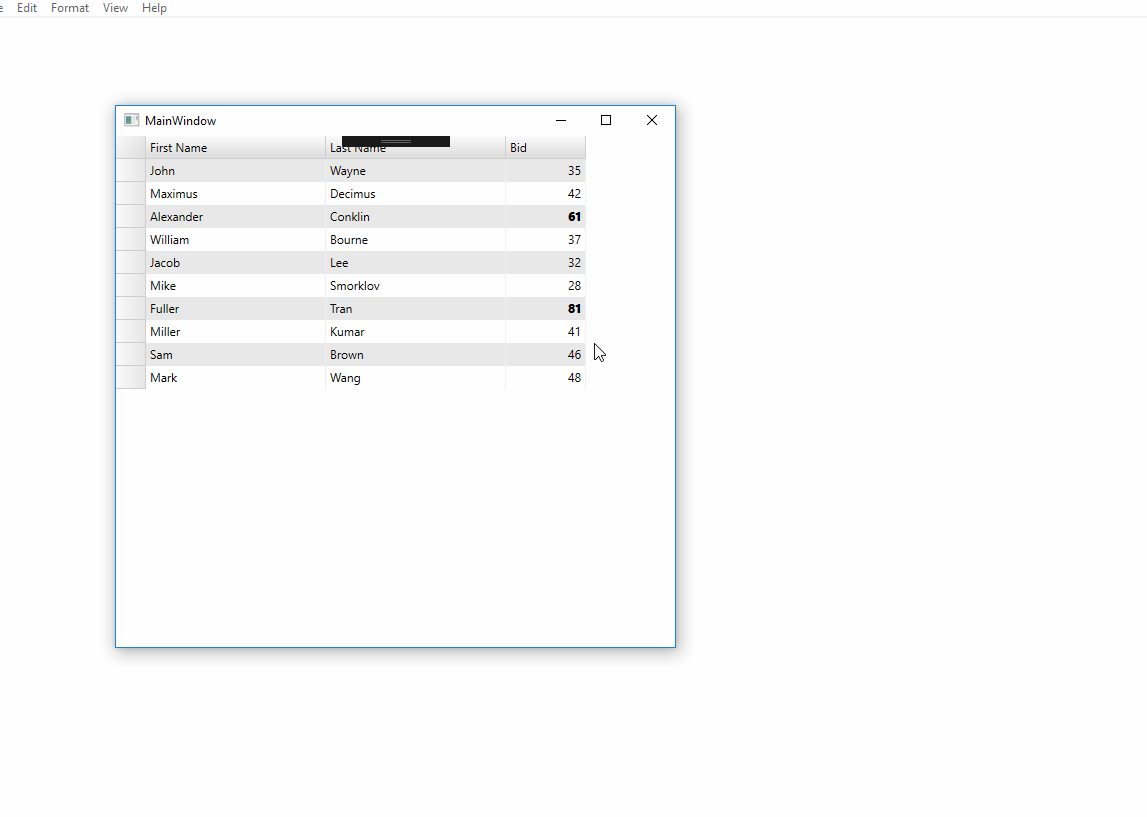Posted 20 August 2018, 12:27 am EST
Hi. i create ApplyCellStyles to set style in column [DAYIELD],
the Data Change Real Time in the other Columns, but this column not update, not style
and not data until i scroll and back this is refresh.
my data change in diffrent thread so i cant and dont want to refresh grid manually,
want is the problem?