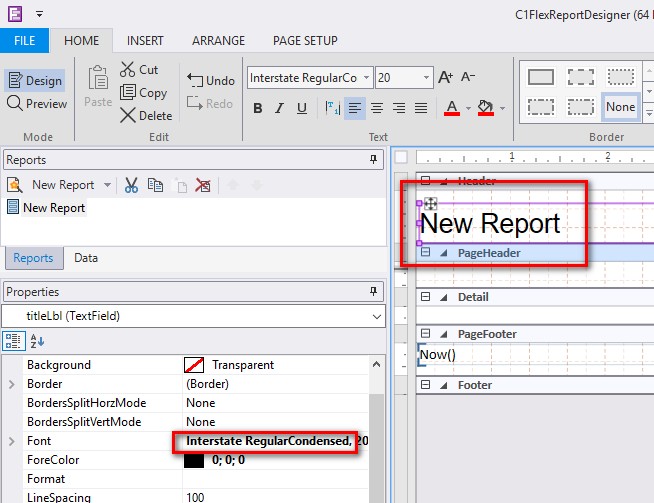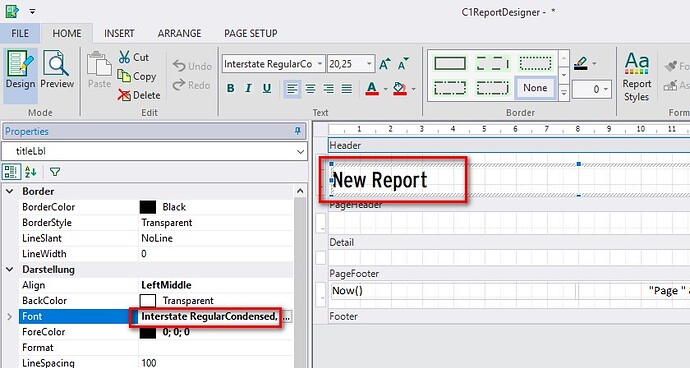Posted 26 September 2018, 10:11 pm EST - Updated 4 October 2022, 12:11 am EST
Hi,
we have a problem with C1FlexReport. A specific true type font “Interstate Regular Condensed” is not showing correctly, neither in the designer nor in the report itself.
In the old version (C1Report) this worked.
This is how it should look (picture 1).
And how it shows (picture 2).
Kind regards,
Nico