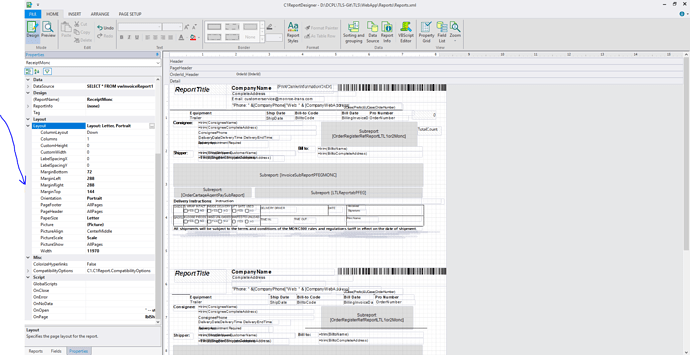Posted 12 March 2019, 2:04 am EST
I am printing one report two times (like customer copy and office copy). There is dynamic data in my report and i need to tear my printed paper in two half. So i need to fix position for my perforated line so that it get fixed position irrespective to dynamic data. I am using Letter size paper to print this report and perforated line is going up an down according to data (i need to fix this line).
Is there a way to get height of paper size and divide it by 2 and use -
perforatedLine.Top = pageSize/2
If yes than suggest how to get it and how to fix position of this line?