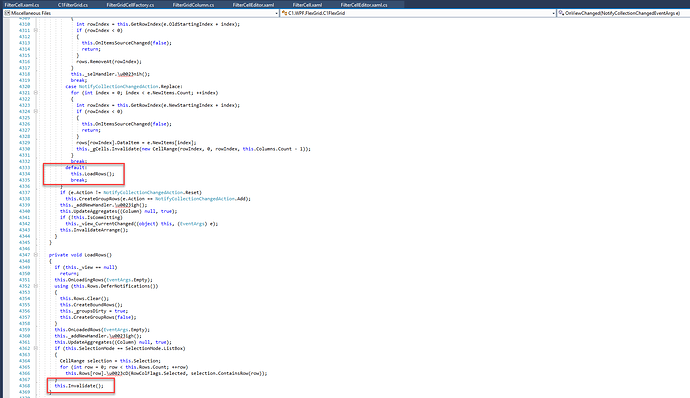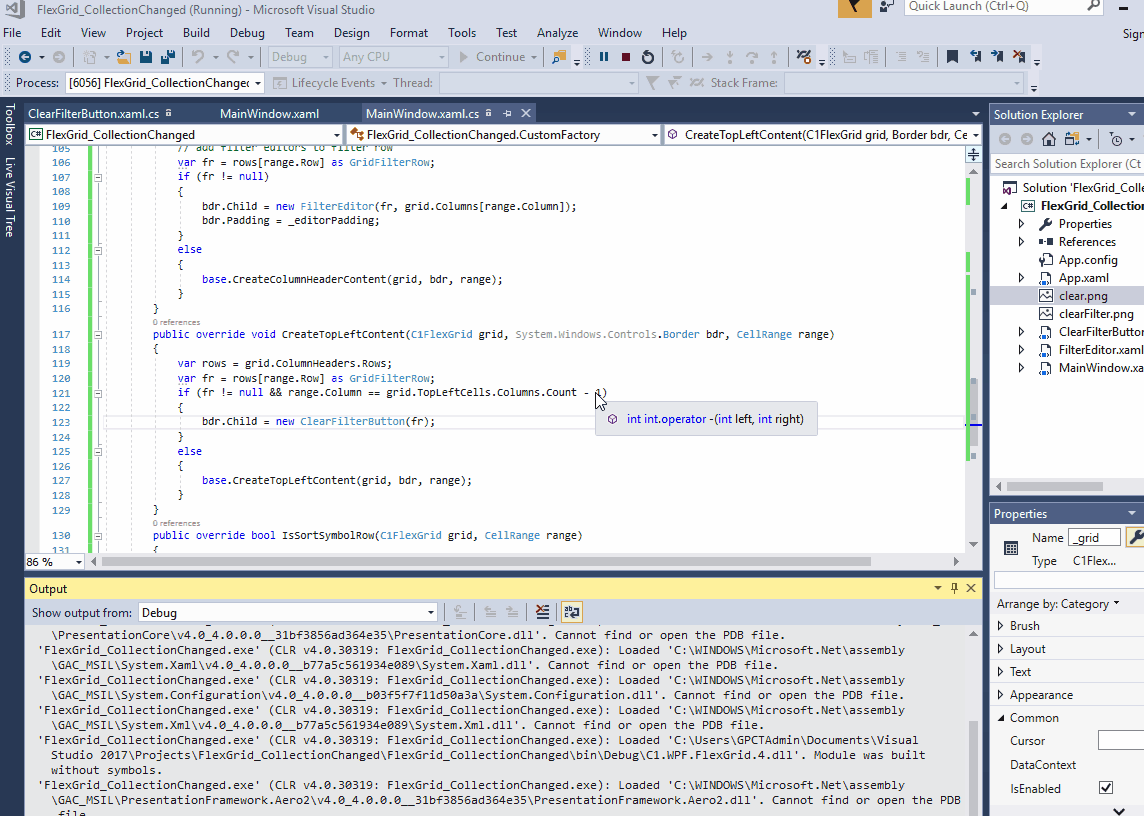Posted 27 November 2018, 4:10 am EST - Updated 4 October 2022, 12:07 am EST
When the data source is updated in a way that results in the collection firing a CollectionChanged event with a argument of Reset the entire grid is reloaded instead of just the data portion. We have added a filter row to the header section that needs to maintain state while the data is refreshed and wiping the entire grid clears the state. We have been able to work around most issues that this presents but one that is very problematic is the state of IME input. I used a decompiler to see what the problem was and think it is because the LoadRows method call this.Invalidate instead of this._gCells.Invalidate.
Version 4.0.20182.595