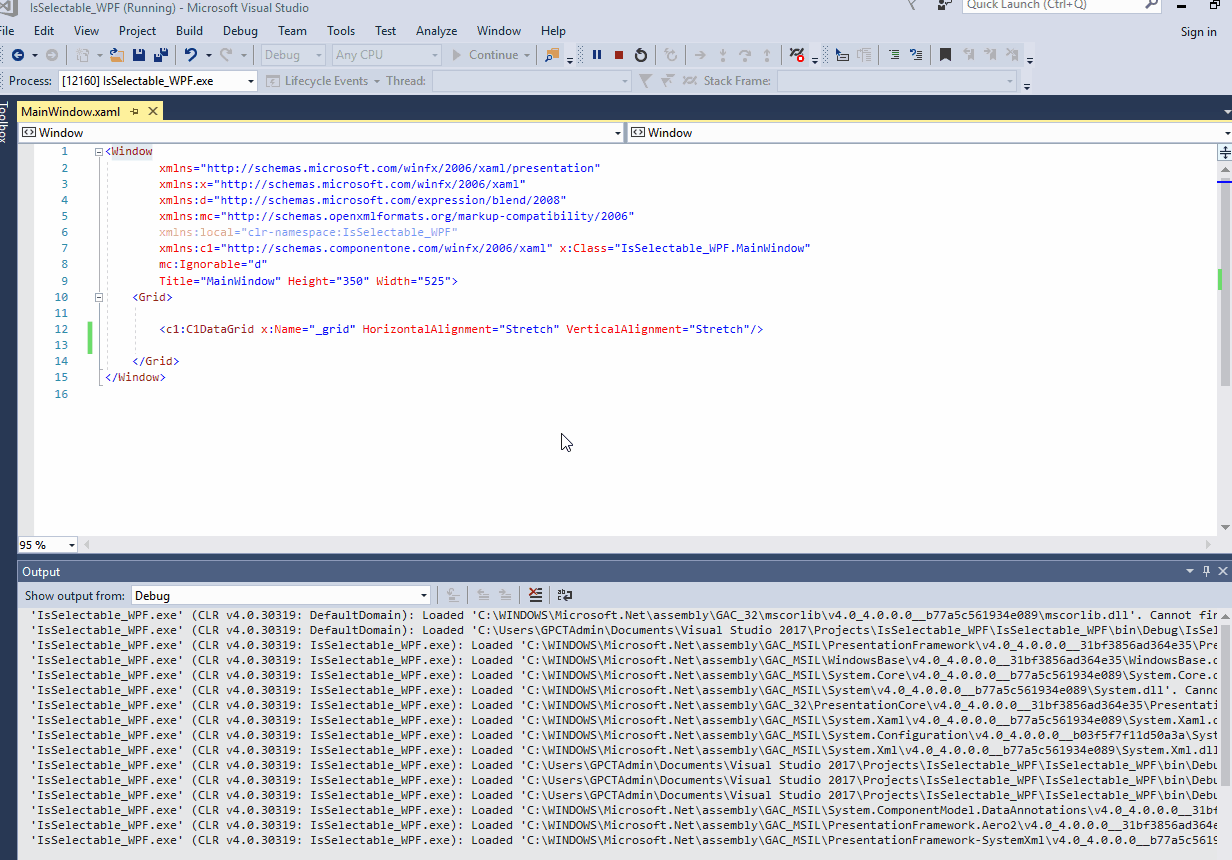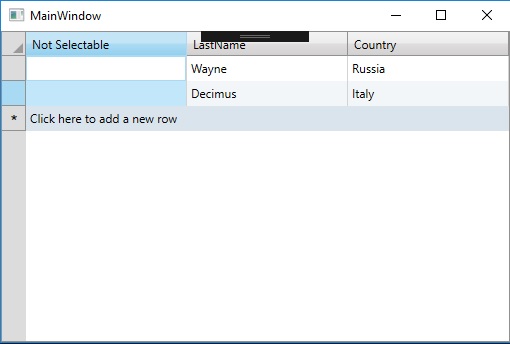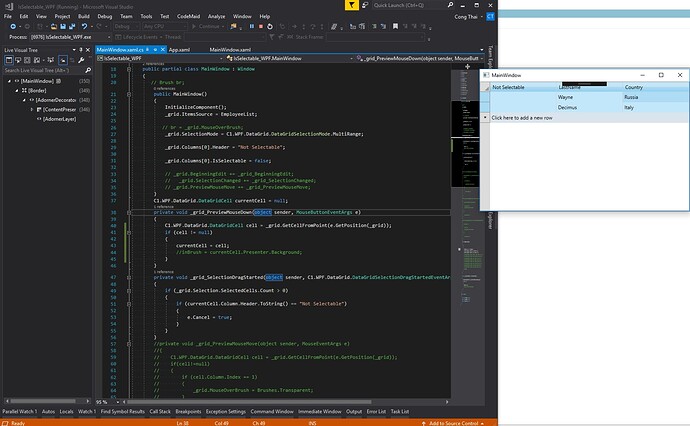Posted 7 August 2018, 8:26 pm EST
Hello,
Thank you for sharing the video.
However, when we tried to perform the same at our end, the behavior is different and the cells in the first column do not get selected. See attached image.
I tested this with various machines and the behavior remains the same for all, like the one shown in video I shared with you earlier. So, could you share the environment details like OS version etc, which might help us to detect the source of the issue.
Also, from the video it looks like you are only clicking the cells and after few clicks the cells in the first column [with IsSelectable=false] start getting selected. Or is there anything else that you are doing when the issue happens? If so, could you please share detailed steps to replicate the issue.
However, if still we are not able to proceed further and able to replicate the issue, we would like to remote connect to your machine and check, if you are okay with it!
Thanks,
Ruchir
IsSelectableFalse.zip