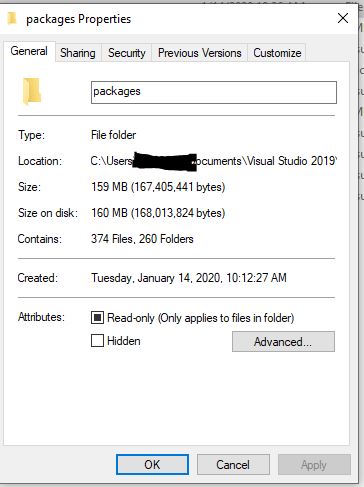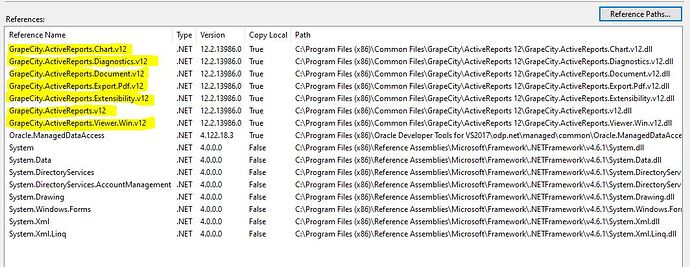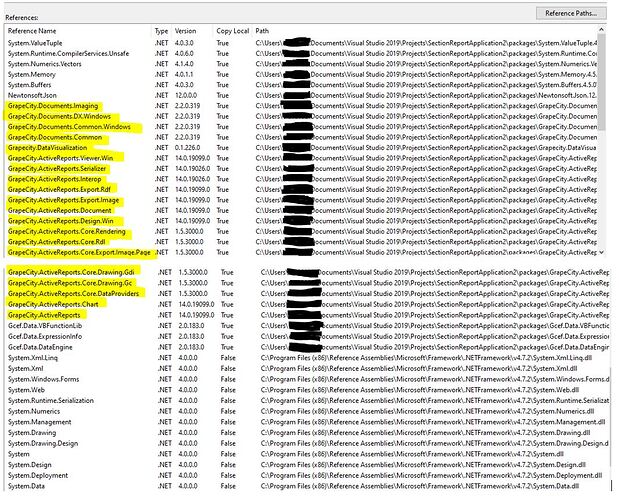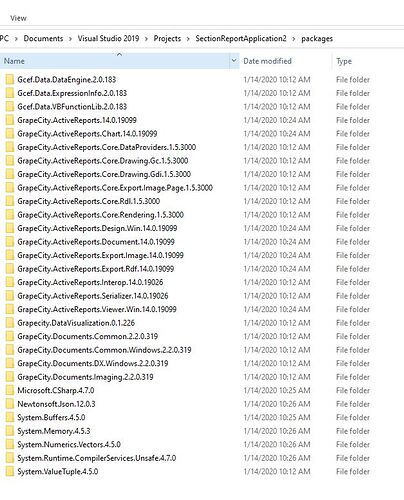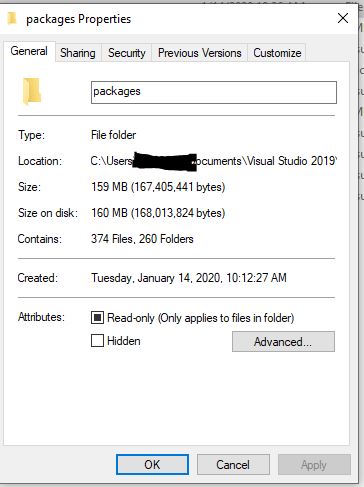Posted 15 January 2020, 8:31 am EST
- Updated 30 September 2022, 6:41 am EST
hi Mohit,
I have attached some screen shots. To give a little more info, my old computer is running Visual Studio 2017 with AR 12. On that PC, I was able to simply add 7 AR references from the …Program Files\ActiveReports12 folder. My new PC is running Visual Studio 2019 with AR 14. When I create a new ActiveReports 14 Section Report Application (code-based), it adds 20 GrapeCity references, as well as a lot of other system references. And it also creates a “Packages” folder in my project with 30 folders. The Packages folder is what is showing as over 1000 files/folders in some of my projects when I go to check my code into Source Control, so I have been excluding that from check-in. I’m not sure how much of this is a difference between VS2017 vs VS2019 or AR12 vs AR14, but it seems much more complicated now. I also use Click-Once to publish my apps to an application server, and the Click-Once package has gone from 25 to 50 MB. I just started using VS2019 this week, so still sorting everything out. Just wanted to post this to confirm this is how AR14 now works and that I’m not doing something incorrectly when adding the references? Thanks.