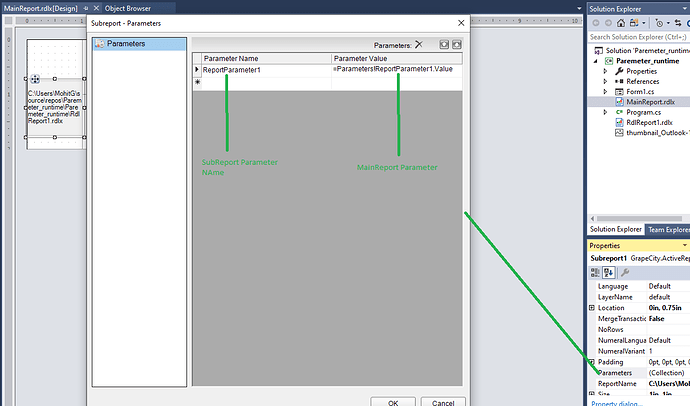Posted 23 April 2020, 6:44 am EST
I am using AR 13 in Visual Studio 2019 and can’t figure out how to pass a parameter from a Main report to a sub report. I can run the sub report separately and set the parameters manually through the prompt, but when I run the main report the no parameters are passed.
Where exactly does the passing of parameters happen? Also, when I look at the sub reports properties on the main report, the parameters property is empty and does not allow me to add to it.