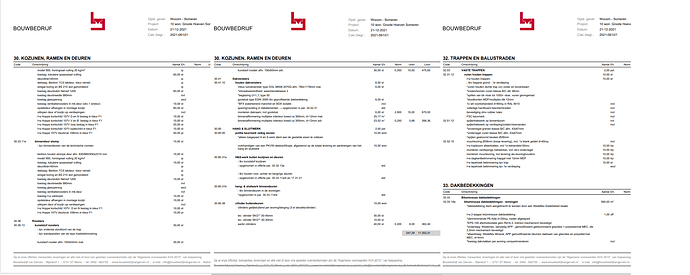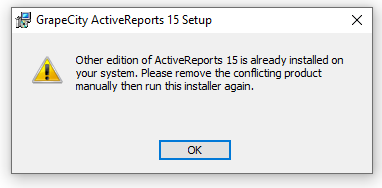Posted 16 March 2022, 9:52 pm EST
Hi Piet,
Apologies for the inconvenience.
Unfortunately, We are unable to replicate the issue on our end. Please share the report files with us and the code you are using to draw the text in the footer. Drawing text on the page after report end should be printed at the sample location irrespective of the sections. Also, as a workaround you can try to draw the footer after calling report.Run() and then view the report document. Please refer to the following lines of code:
rpt.Run();
DrawFooter();//Method for drawing the footer
viewer1.LoadDocument(rpt.Document);
>>Tested the latest (15.3.1) version.
Were you able to replicate the issue in the sample attached in the previous replies as well?
>> Or should we just get used to the fact that not everything can be perfect? Although we will never get used to complaning customers 
Again, We apologies for the problem caused. Please note we are unable to reproduce the issue on our end which is why we are having some difficulties in resolving this.
Regards,
Akshay