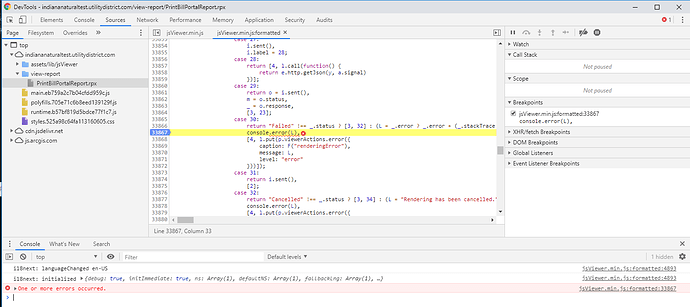Posted 4 June 2019, 1:58 am EST - Updated 30 September 2022, 6:47 am EST
I have created a report using the JSViewer in AR 13 in an Angular application. It works fine in my local dev environment, however, when I deploy it out to the server I get a real generic error from the jsViewer.min.js file. I have attached what we are seeing in Chrome’s DevTools, it isn’t much. If we had access to an non-uglyified and un-minified version of the jsViewer.js file we might able to help nail this one down. Things we’ve ruled out: (1) the components are licensed properly, we know this because we are allowed to generate a report server side and have it emailed as a PDF. (2) we’ve tried using the exact same backing data in our local environment to avoid the possibility that our own data is causing the problem.
Any assistance or intel is greatly appreciated, we are quite stumped. Thanks!