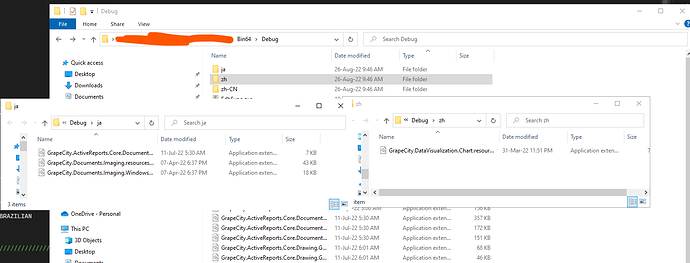Posted 26 August 2022, 12:10 am EST - Updated 30 September 2022, 6:11 am EST
Hello. When I build my application with ActiveReports, it automatically creates the “ja”, “zh” and “zh-CN” folders in the output path. I suppose those are dlls with resources for those locations? They are not necessary in our case, so I was wondering if there is any way to prevent them from being created in the first place.