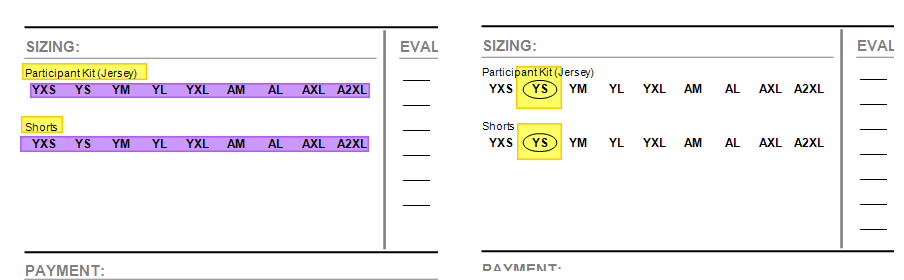Posted 29 March 2021, 1:53 am EST
Currently, it appears that ActiveReportsJS only supports the display of data in a Down then Across Format when using multiple columns and there is not an option to change this like previous versions of ActiveReports from what I have seen on neither the Table or Tablix components. If there is, can you provide instructions or an example where data flows in an Across Down format? Or provide a viable alternative solution.
Example:
I want the user to be able to select T-shirt and Short sizes either using a series of checkboxes or just labels. The sizes displayed are dynamic based on the product and the type of user so it can’t be hard-coded.
Should display on the screen similar to below:
T-Shirt Size:
__ XS __ S __ M __ L __ XL __ XXL __ XXXL
Short Size:
__ S __ M __ L __ XL __ XXL
Currently I can only do the following from what I have seen (which takes up to much real estate)
T-Shirt Size:
__ XS
__ S
__ M
__ L
__ XL
__ XXL
__ XXXL
Short Size:
__ S
__ M
__ L
__ XL
__ XXL