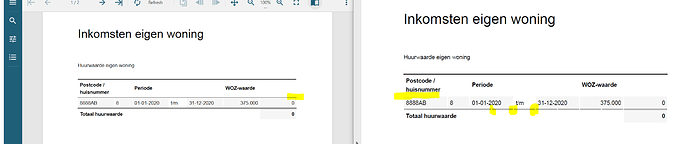Posted 13 June 2021, 7:26 pm EST
Hi,
I have created a design which needs to be downloaded as a pdf. But there are differences in the result between the viewer and the pdf.
The design uses a double border, this works fine in the viewer but when i download the pdf it shows as a one single big border.
The border on the bottom of the header of the table seems to get overwritten by the border of the top of the first row.
The text elements are not vertically centered in the rows.
I have attached the report and the pdf result.