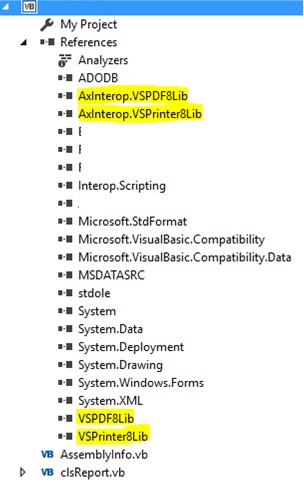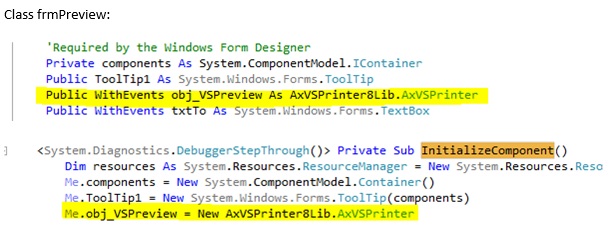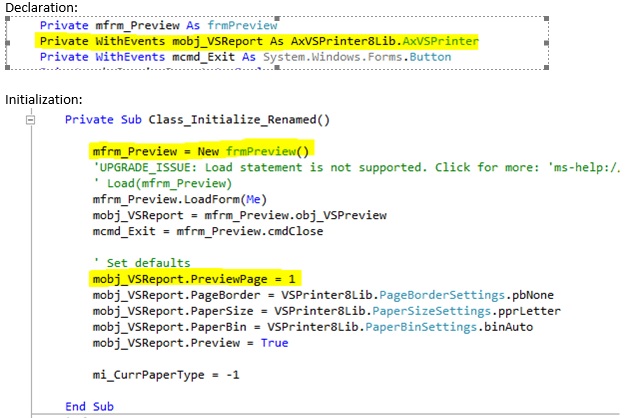Posted 22 June 2020, 2:09 am EST
Hi Team,
We are using following components for generating reports:
VSPDF8Lib.dll
VSPrinter8Lib.dll
AxInterop.VSPDF8Lib.dll
AxInterop.VSPrinter8Lib.dll
We have 2 consumer application:
- VB6 windows application
- Asp.Net web application
Components work fine with VB6 application but when we run it with Asp.Net it crashes. Both the applications presently are running on Windows 2019 64 bit server. it works for VB6 but fails for Asp.Net
here is the error log from Windows Application Event Viewer:
[i]Faulting application name: w3wp.exe, version: 10.0.17763.1, time stamp: 0xa7ccada2
Faulting module name: unknown, version: 0.0.0.0, time stamp: 0x00000000
Exception code: 0xc0000005
Fault offset: 0x18050098
Faulting process id: 0xe40
Faulting application start time: 0x01d6489ccbee9c5b
Faulting application path: C:\Windows\SysWOW64\inetsrv\w3wp.exe
Faulting module path: unknown
Report Id: a2a97804-33f5-4798-a0da-200bd2a87926
Faulting package full name:
Faulting package-relative application ID:
Faulting application name: w3wp.exe, version: 10.0.17763.1, time stamp: 0xa7ccada2
Faulting module name: unknown, version: 0.0.0.0, time stamp: 0x00000000
Exception code: 0xc000041d
Fault offset: 0x18050098
Faulting process id: 0xe40
Faulting application start time: 0x01d6489ccbee9c5b
Faulting application path: C:\Windows\SysWOW64\inetsrv\w3wp.exe
Faulting module path: unknown
Report Id: 1c3f473b-58cf-4c3c-83d5-11b2168b03c8
Faulting package full name:
Faulting package-relative application ID:[/i]
Previously we had all the applications (including Asp.net application) running on 32 bit. And everything used to work fine…
I’m wondering if the issue is due to 64 bit OS, then why VB6 application still working…
Please suggest what is happening here and recommended solution.
Thanks
Saurabh