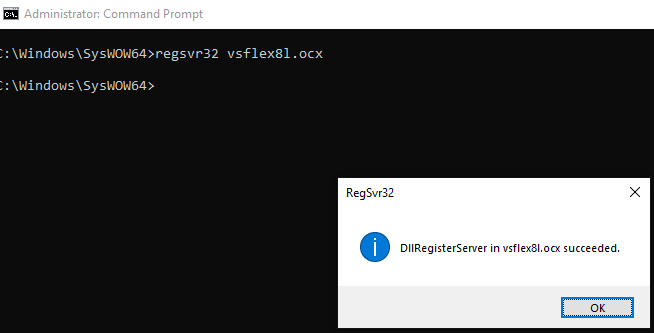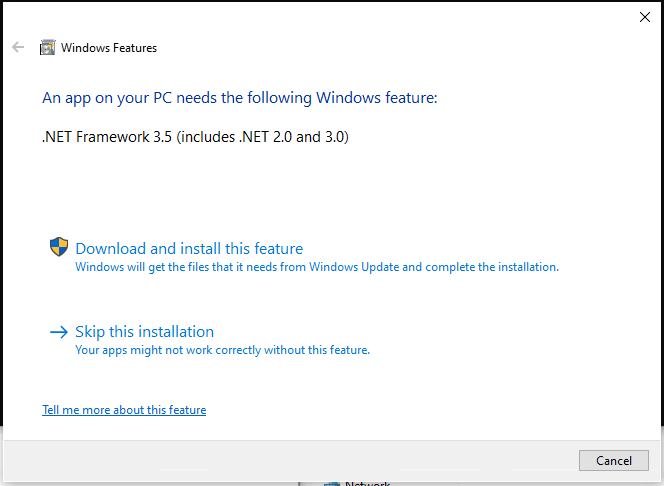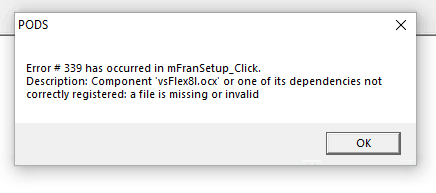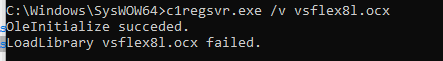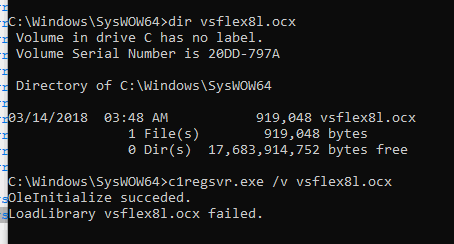Posted 30 June 2021, 4:08 am EST - Updated 29 September 2022, 2:47 am EST
I am trying to distribute a VB6 application that uses vsflex8l.ocx, I have copied the file to c:\Windows\SysWOW64 and run the the command line “regsvr32 vsflex8l.ocx” from c:\Windows\SysWOW64. There is no error in registering the DLL, but when I run my application I get the error
“Component ‘vsflex8l.ocx’ or one of its dependencies not correctly registered: a file is missing or invalid”
Is there anything else that needs to be installed? I am on a clean windows 10 machine (nothing other than office 365 installed). Is there a VC runtime that is needed?