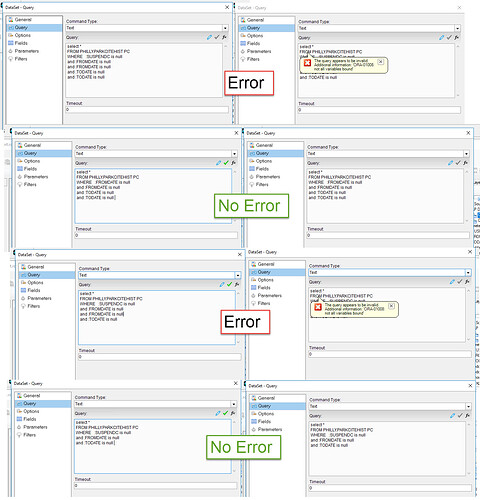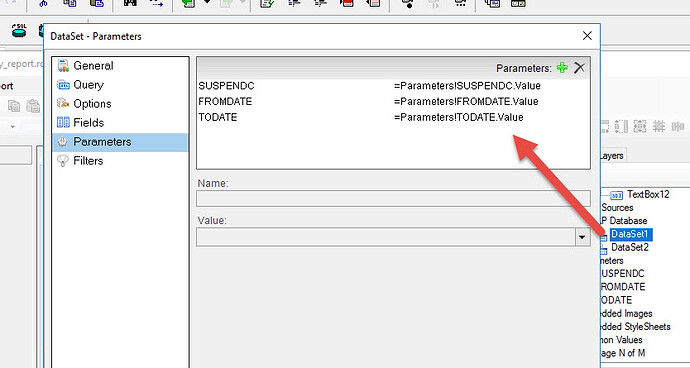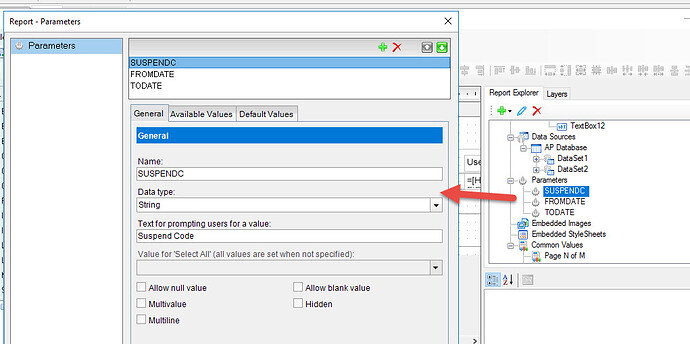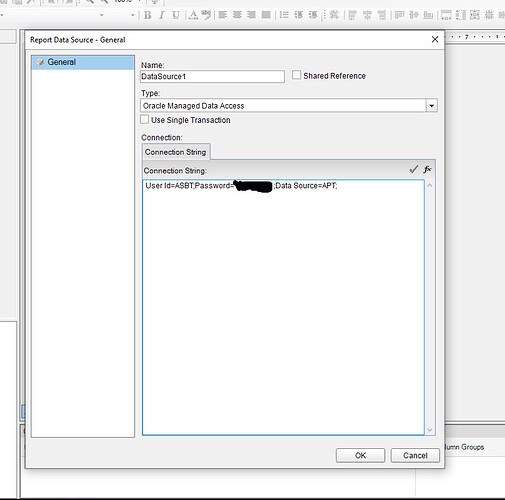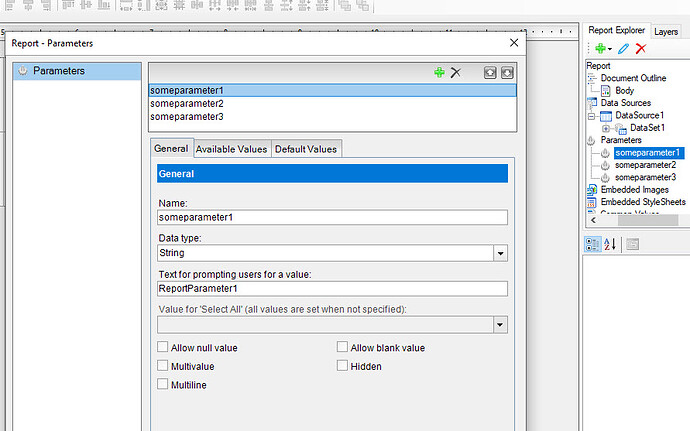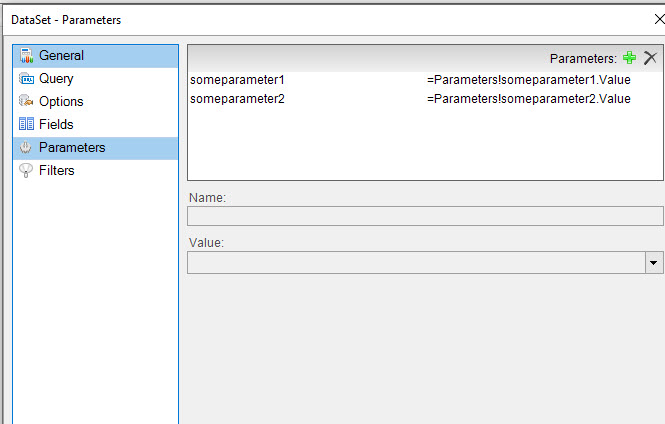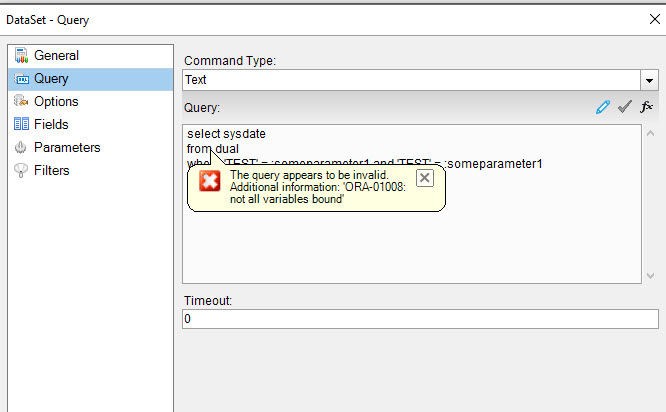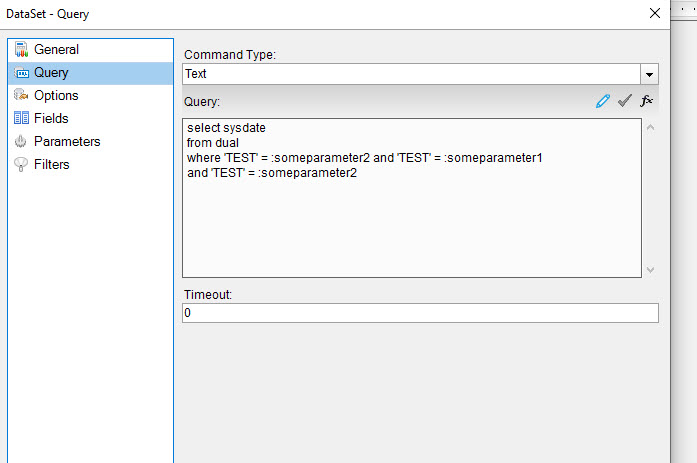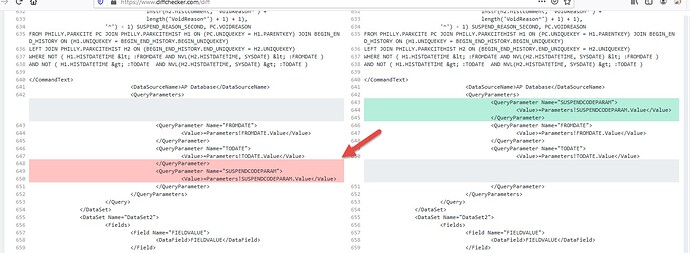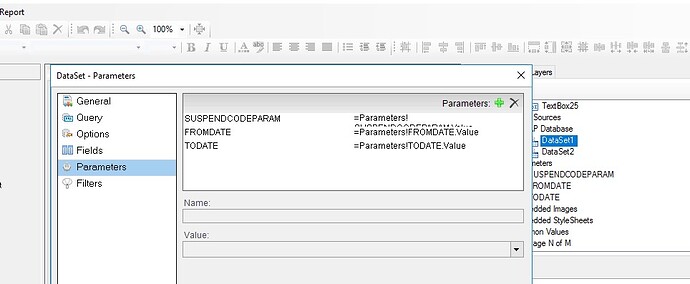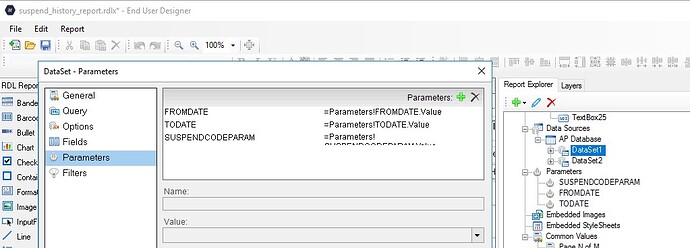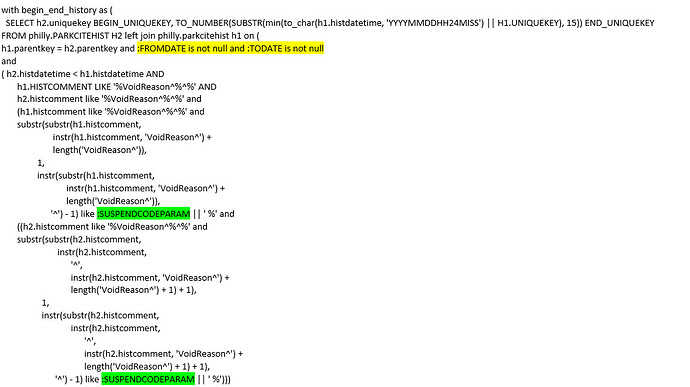Posted 12 August 2020, 10:35 am EST - Updated 30 September 2022, 7:51 am EST
Hello these are the versions I’m running
Active Reports 14.1.19970.0
Microsoft Visual Studio Professional 2013 Version 12.0.40629.00 Update 5
Microsoft .NET Framework Version 4.8.03761
I keep getting an error when trying to run page reports in the designer and in the viewer which says “The query appears to be invalid Additional Information: ‘ORA-081008: not all variables bound’”. I noticed it happens on some reports and not others.
After troubleshooting it all day I’ve been able to replicate the bug in a simplified query where I set up 3 parameters: SUSPENDC, FROMDATE, and TODATE.
When I set up this query I get the error when the designer is validating
select *
FROM PHILLY.PARKCITEHIST PC
WHERE :SUSPENDC is null
and :FROMDATE is null
and :FROMDATE is null
and :TODATE is null
and :TODATE is null
when I remove teh SUPENDC from the where clause then the query validates without issue
select *
FROM PHILLY.PARKCITEHIST PC
WHERE :FROMDATE is null
and :FROMDATE is null
and :TODATE is null
and :TODATE is null
when I add the SUSPENDC back and this time remove the FROMDATE then it runs without issue
select *
FROM PHILLY.PARKCITEHIST PC
WHERE :SUSPENDC is null
and :FROMDATE is null
and :TODATE is null
and :TODATE is null
when I put the FROMDATE back in and this time remove a TODATE then it runs without issue.
select *
FROM PHILLY.PARKCITEHIST PC
WHERE :SUSPENDC is null
and :FROMDATE is null
and :FROMDATE is null
and :TODATE is null
I can have one of each and it validates without issue
select *
FROM PHILLY.PARKCITEHIST PC
WHERE :SUSPENDC is null
and :FROMDATE is null
and :TODATE is null
It’s pretty replaceable on my end but I don’t know why the pattern is the way it is which triggers that error.
I have the report parameters set up and tried to modify them any way I could to get around the errors but didn’t have any luck.
I looked at the rdlx files in a text editor too to see if I see anything out of the ordinary but didn’t see anything.
Both the designer and viewer app I have set up used to run on oracle client but due to a breaking change that occurred between versions 13 and 14 I changed it to work with oracle managed data access the same way shown in the same report located in Samples14-master\Advanced\PageAndRDL\OracleDataProvider\C# . Both the designer and viewer were originally created with active reports 11 and upgraded to active reports 14.