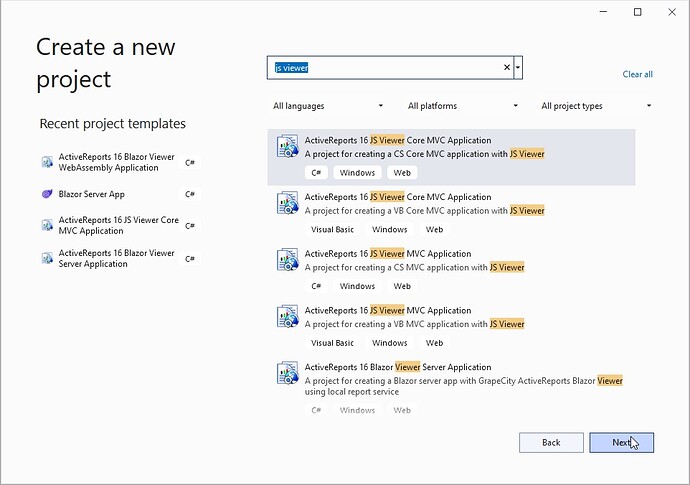Posted 29 May 2022, 12:23 pm EST - Updated 30 September 2022, 7:24 am EST
Hi,
I installed ActiveReports-v16.0.0.msi in windows 10, Microsoft Visual Studio Professional 2019, Version 16.11.10 (.net framework 4.8.03761).
I am not able to see any of the active reports template while creating new project or new file . I restarted laptop and Visual studio , but no difference.
Could you please help me to get these templates in visual studio
Regards,
Fither