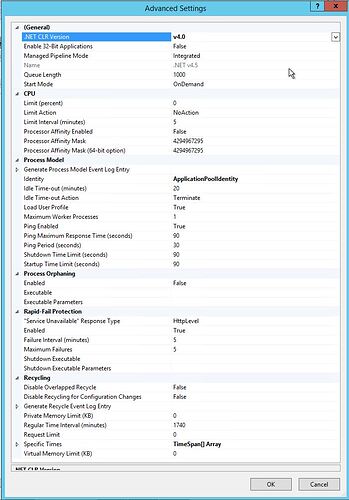Posted 13 January 2021, 7:52 am EST
We recently upgraded ActiveReports on our ASP.NET intranet site to version 14.2. The WebViewer is used frequently and there are many pages that export reports to pdf.
Since upgrading, the IIS worker process memory usage grows and grows until it eventually restarts.
We aren’t getting any errors testing locally or on a test server but on the production server the following error is showing up frequently in the application event log:
Event code: 3008
Event message: A configuration error has occurred.
Event time: 1/13/2021 12:21:40 PM
Event time (UTC): 1/13/2021 6:21:40 PM
Event ID: 55f809e1787942e3bcfe4f04320a74a5
Event sequence: 4307
Event occurrence: 1
Event detail code: 0
Process information:
Process ID: 6160
Process name: w3wp.exe
Account name: IIS APPPOOL\DefaultAppPool
Exception information:
Exception type: ConfigurationErrorsException
Exception message: System.Web.Handlers.ScriptModule does not implement IHttpHandlerFactory or IHttpHandler.
at System.Web.Configuration.HandlerFactoryCache.GetHandlerType(String type)
at System.Web.Configuration.HandlerFactoryCache…ctor(String type)
at System.Web.HttpApplication.GetFactory(String type)
at System.Web.HttpApplication.MaterializeHandlerExecutionStep.System.Web.HttpApplication.IExecutionStep.Execute()
at System.Web.HttpApplication.ExecuteStepImpl(IExecutionStep step)
at System.Web.HttpApplication.ExecuteStep(IExecutionStep step, Boolean& completedSynchronously)
Request information:
Request URL: http://intranetsite.com/api/reporting/reports/export/pdf
Request path: /api/reporting/reports/export/pdf
User host address:
User: user\receiving
Is authenticated: True
Authentication Type: Negotiate
Thread account name: intranet
Thread information:
Thread ID: 91
Thread account name: intranet
Is impersonating: True
Stack trace: at System.Web.Configuration.HandlerFactoryCache.GetHandlerType(String type)
at System.Web.Configuration.HandlerFactoryCache…ctor(String type)
at System.Web.HttpApplication.GetFactory(String type)
at System.Web.HttpApplication.MaterializeHandlerExecutionStep.System.Web.HttpApplication.IExecutionStep.Execute()
at System.Web.HttpApplication.ExecuteStepImpl(IExecutionStep step)
at System.Web.HttpApplication.ExecuteStep(IExecutionStep step, Boolean& completedSynchronously)
In another post, I was told that httphandlers were no longer needed so they were removed from the web.config. Do I need to put them back?