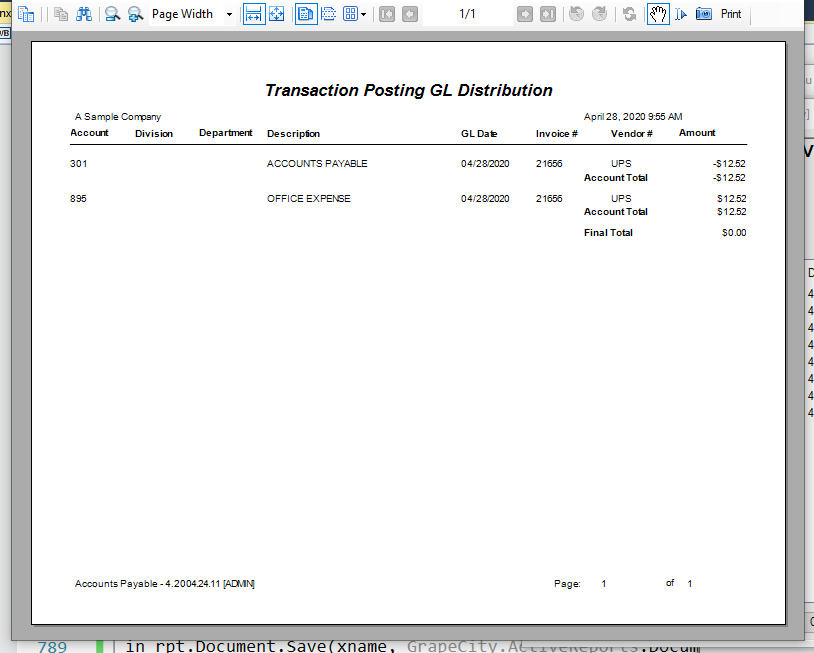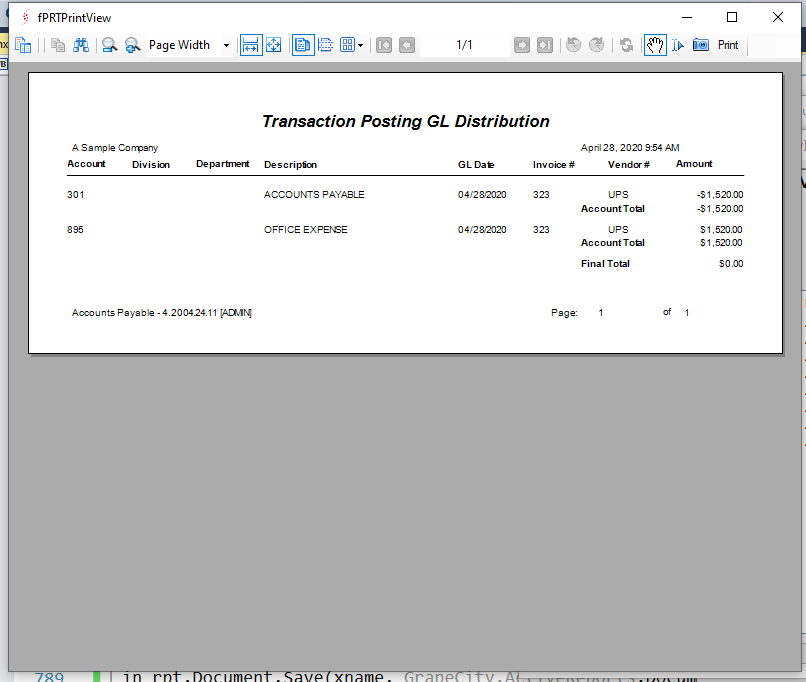Posted 28 April 2020, 1:02 am EST
- Updated 30 September 2022, 8:14 am EST
This command does not seem to honor the PrinterName setting.
rpt.Document.Save(file_name, GrapeCity.ActiveReports.Document.Section.RdfFormat.ARNet, GrapeCity.ActiveReports.Document.Section.SaveOptions.Compressed)
Before that command is issued, i issued:
rpt.Document.Printer.PrinterName = “Microsoft XPS Document Writer”
But, the images that are saved are still in the size restrictions of the label printer i have setup as my default.
The code first sets the Printer.PrinterName and then executes the Save command.
The files i attached:
Image XPS default the save command was done when my default printer is the XPS printer.
Image Label default the save command was done when my default printer is the label printer.
Both of these were created with the printername being changed to the XPS driver and then the save done.
You can see from the images, the printername is not being honored on the save command.
Images.zip