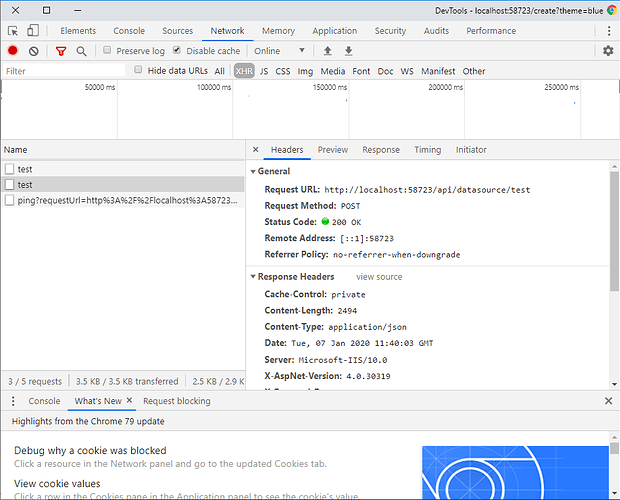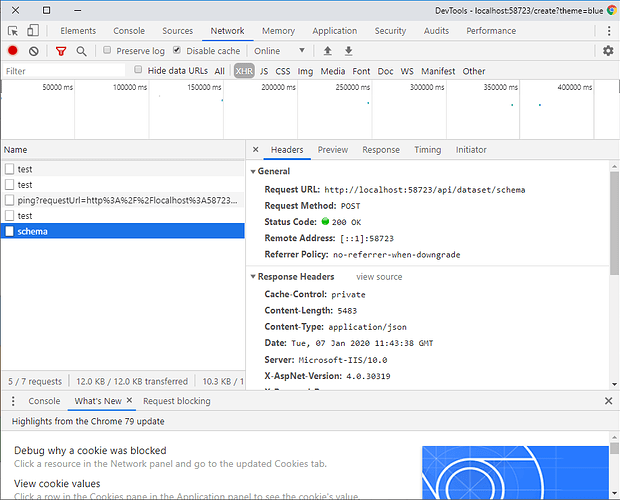Posted 11 January 2020, 5:01 pm EST
basically, my product is an ERP, which includes an end-user report designer, so the user can design their own reports. but since they’re an end user, and have little to no technical knowladge, I don’t want to allow them to use whatever datasource they want.instead, I want to limit them only to the predefined data sources I give them, that I’ll generate programatically according to the user definition.
Also, I want to set the route for the api services, because urls have some meaning in our architecture (basically, calling a service at address ~/cust1/* isn’t the same as calling the same service at address ~/cust2/*, even though it’s the same site and some users can access both)