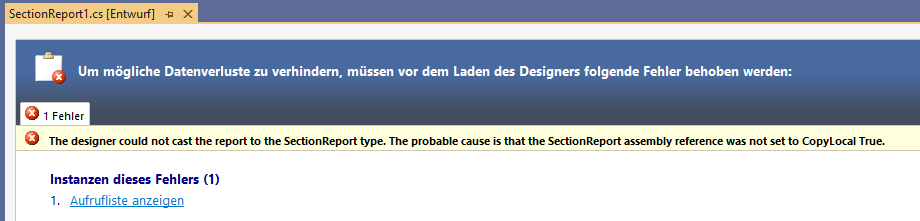Posted 16 February 2020, 7:09 pm EST - Updated 30 September 2022, 8:20 am EST
Hello
I’m current on testing(Trial) your ActiveReports 14 on an Win 8.1 machine und running with VS 2019 16.4.X
On our current product we using AR 6 with codebased reports, and it works fine.
With the new Version i have massive Troubles, and i don’t know if its comming from the visualstudio 19 oder AR 14.
The Problem is, that the VS19 Designer not work correctly.
Step 1 : Start VS with an new (empty) AR14 Project and code-based Report.
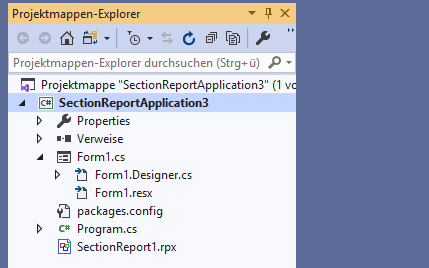
Step 2 : try to open the Report brings me this message :
Step 3 : Close VS19 and reopen the Project
Now the Report showing up correct.
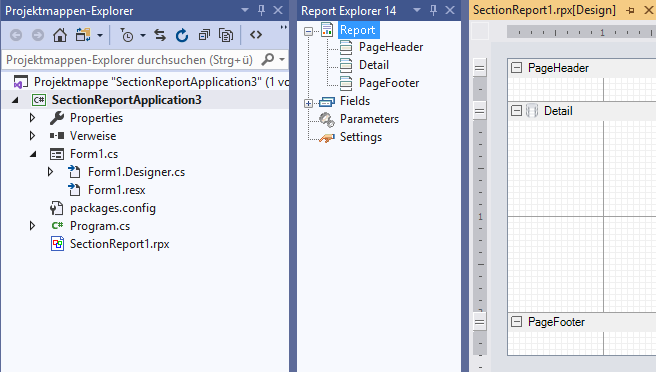
My Problem is, when i just Close this Report, and then restart VS19 again…
then the error-message Shows again if i try to open the Report.
So if i have for every work in reports, to Close VS, open it…and and and… its unusable for me.
Do you know this Problem?
That occours only with codebased reports!
Greeting
Daniel