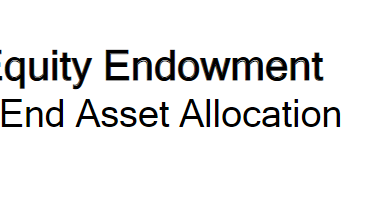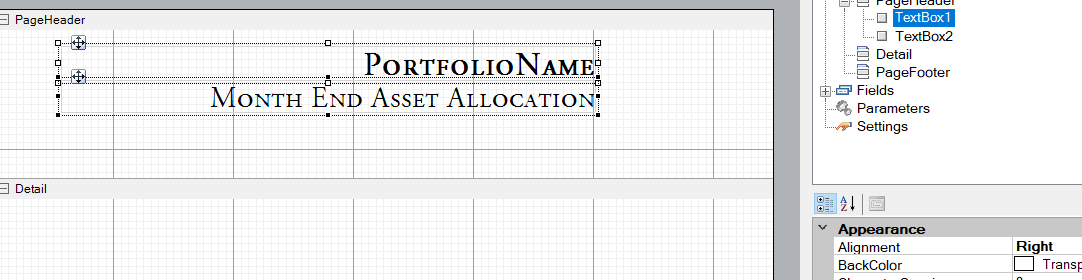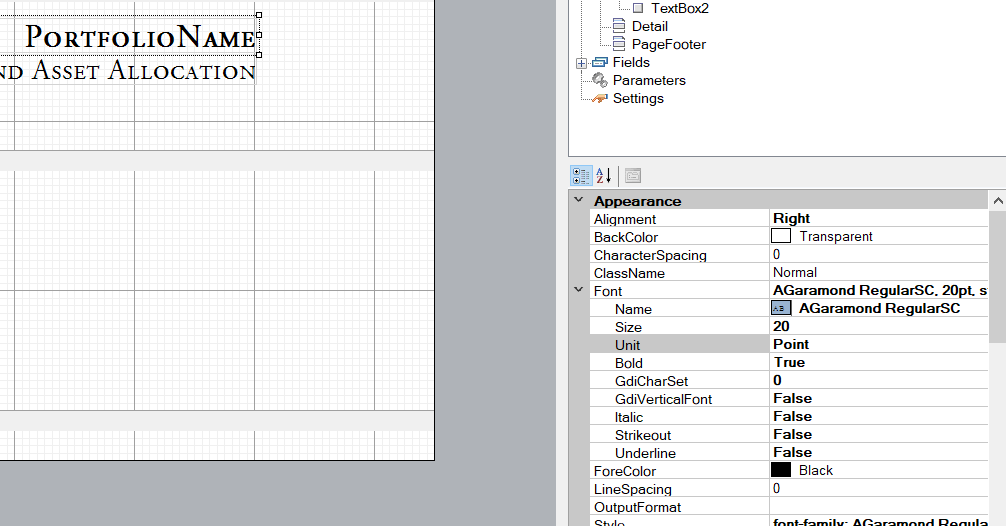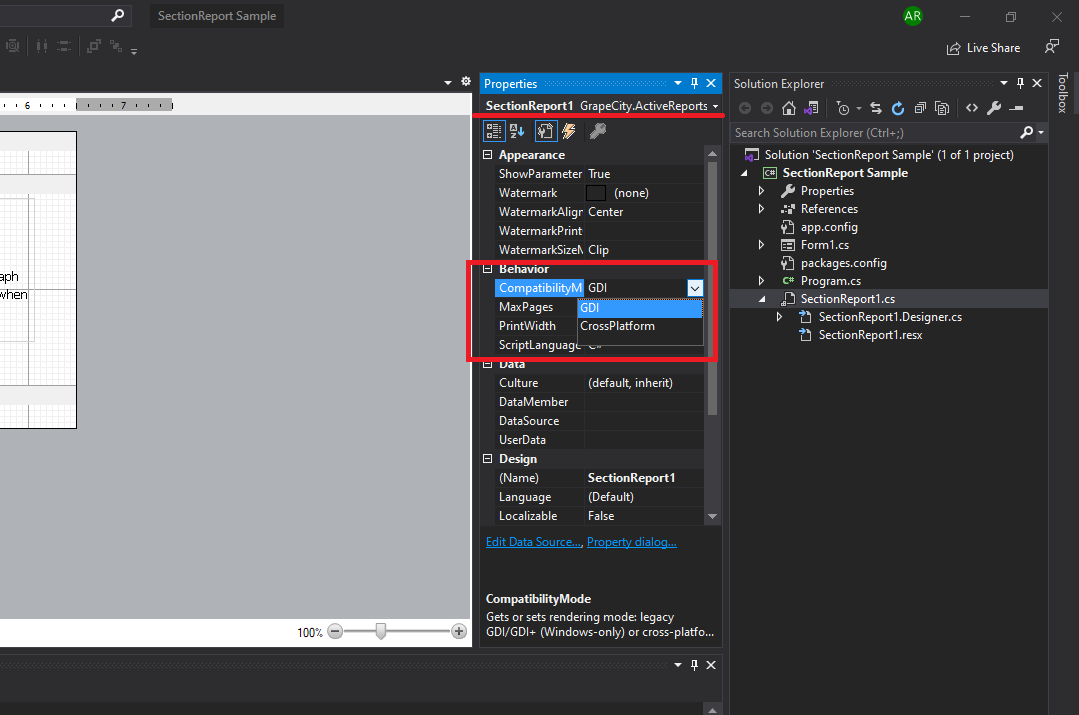Posted 13 January 2022, 6:11 am EST - Updated 30 September 2022, 7:29 am EST
I have a report with a couple of textboxes in the header that are using font AGaramond RegularSC and alignment of Right. One of the textboxes is set with Bold: True. A preview of the report shows the contents of these textboxes right aligned as expected.
However, when the report is run and exported to PDF, the contents of the bolded textbox is not all the way to the right. If I turn bold off or use a different font, the alignment looks correct. I can’t tell the client that they can’t have bold text in the heading or that they can’t use this font. Please advise.