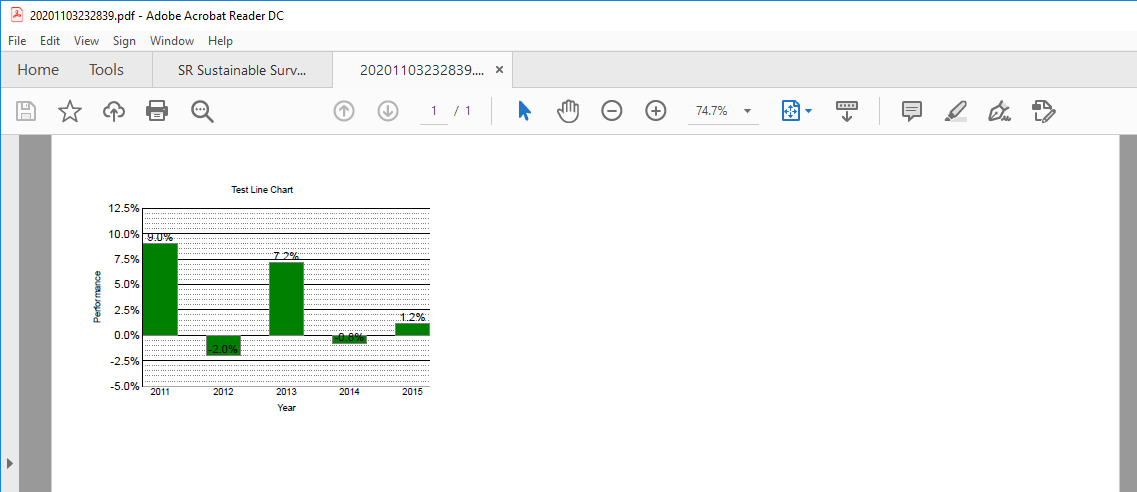Posted 2 November 2020, 11:54 pm EST - Updated 30 September 2022, 7:55 am EST
Hi, I have achieved to create a single column chart like in attached image by dotnetcore3.1 code. But now I couldn’t find a way to create a MULTIPLE columns chart by code. Basically what I want is like the attached image. Can you guys please help go through it with me? I have attached my demo code for your reference as well. Thank you in advanced.
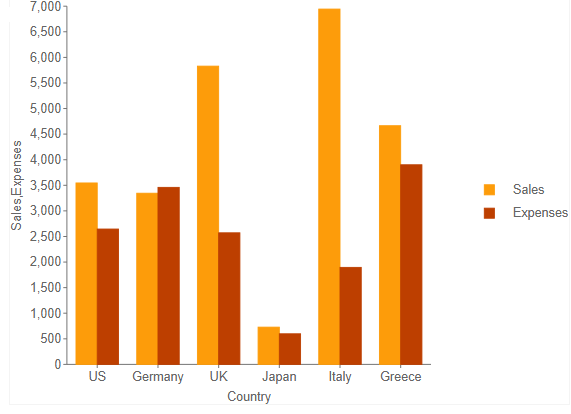
AR14_cs_CoreConsoleChart.zip