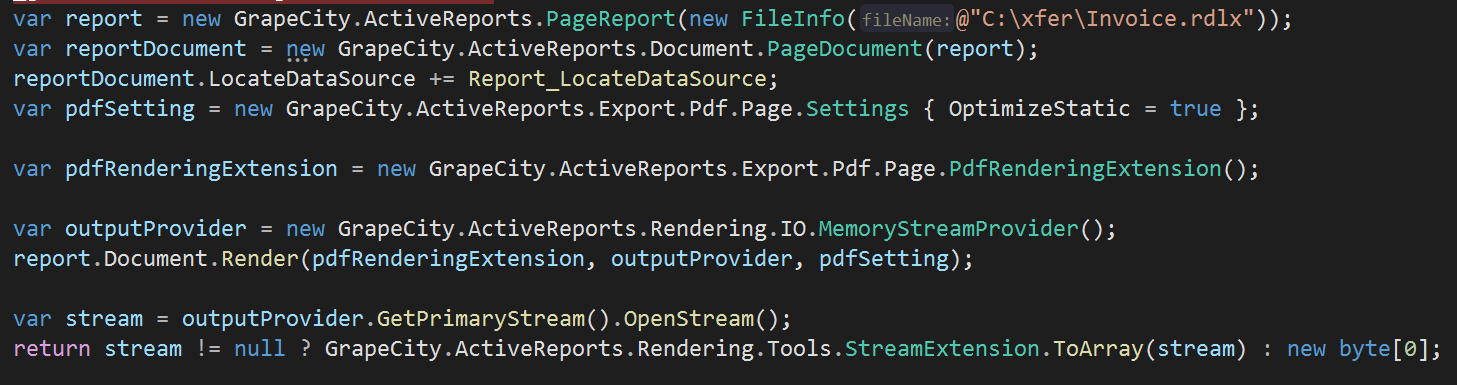Posted 30 October 2019, 9:45 am EST
I am looking for a ActiveReports sample in C# of loading and populating an rdlx report created in the report designer in an .NET Core 2.x service. I would like to bind the report to a set of entity classes that contain the data to hydrate the fields in the report. Once the report is hydrated, then save the invoice template out as a PDF. I have been searching but so far have not found a sample of populating a report in this manner. Any guidance would be much appreciated.