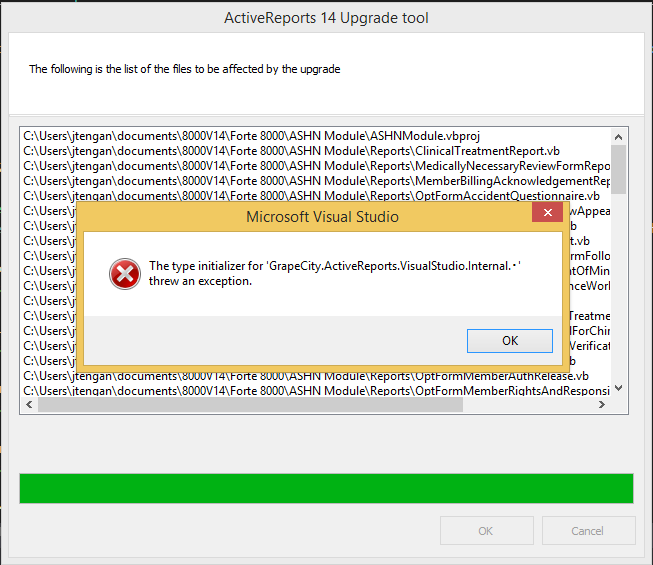Posted 29 September 2020, 5:37 am EST
We are migrating our application from vb.net to a web based application using .net core with c#. We were investigating migrating some of our reports from the vb.net project to the .net core project.
The reports in our vb.net project are in the .vb format. After installing the trial for version 14, we do not see the Reports menu in visual studio (we have tried in several versions of VS, and we have checked under extensions in VS 2019).
The main reason that I am writing this post is because when we try to use the ‘Convert to ActiveReports 14’ menu item, the process seems to run for a while then Visual Studio closes without any error message.
While it is processing it opens up various .vb files in the editor as well as app.config files. It always seems to get hung up on the same file that is actually part of a c# project in our solution (a .cs file).
I have tried looking int he windows event viewer and the visual studio logs but have not found anything regarding these crashes.
One thing to note is that the pc that we are testing this on is using a trial version of version 8 as well since we do not want to experiment on our main development machines.