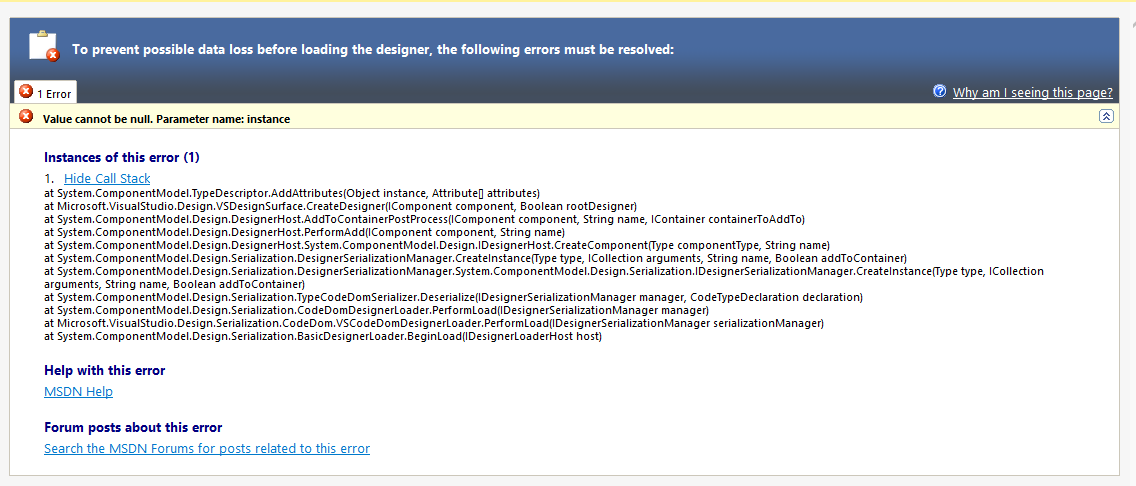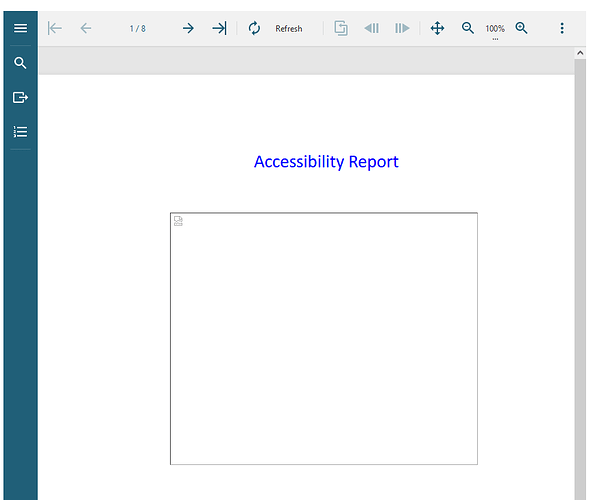Posted 11 May 2021, 7:44 am EST - Updated 30 September 2022, 7:33 am EST
Hello,
We use ActiveReports extensively on our website and recently upgraded to version 15 from 11. After the upgrade neither the designer in Visual Studio nor the web view report at run time would work. When I try to open the report designer in visual studio the following happens
When I try to run the report the following happens.
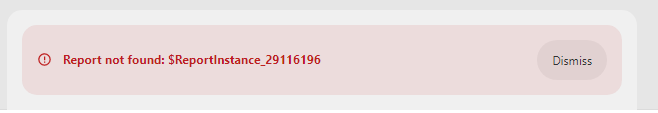
I have tried to troubleshoot this by removing/adding references, by installing the packages using both NuGet and installation file downloaded from Grapecity website. Tried on 2 different development machines with same results. Tried adding/removing/upgrading references in web.config also without success.
We have used the reports upgrade tool previously for earlier versions without any issue. But the upgrade from 11 to 15 is very frustrating. Please let me know how to proceed to rectify the design and run time issues.
Thank you