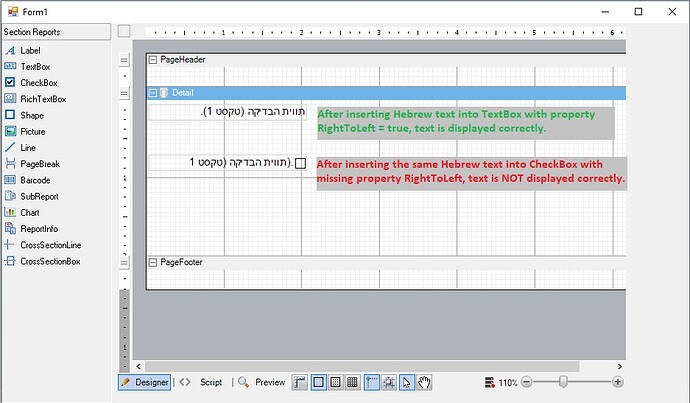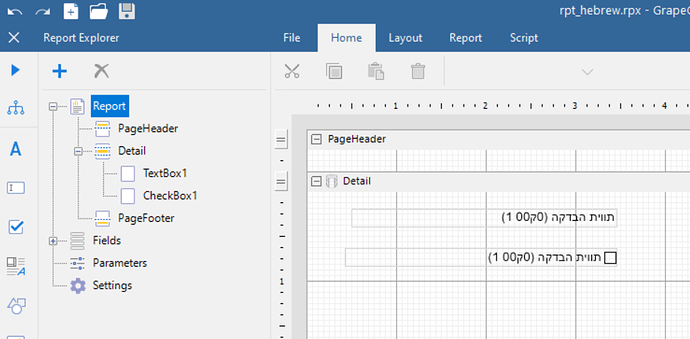Posted 18 February 2021, 12:35 am EST
Hi,
Can you please advise how to use RightToLeft mode for AR Controls (TextBox, Label, CheckBox, RichTextBox, Subreport, …) in SectionReports?
If the application is set to use RTL (e.g. Thread.CurrentThread.CurrentUICulture.TextInfo.IsRightToLeft) then how should these AR controls behave? Should they be automatically set to “right to left mode” (by Active Reports internal code) when e.g. constructor of the control is invoked? or maybe should the setting of “right to left mode” for the control be done manually by the application that uses these controls?
There is e.g. RightToLeft property for a TextBox (((TextBox)control).RightToLeft = true). Should it be set it enable “right to left mode” for a textbox?
There are other controls that do not have “RightToLeft” property (as TextBox has). How can they be set to “right to left mode”? Can you please advise for each and every control how to configure it propertly for RTL?
Regards,
Krupek