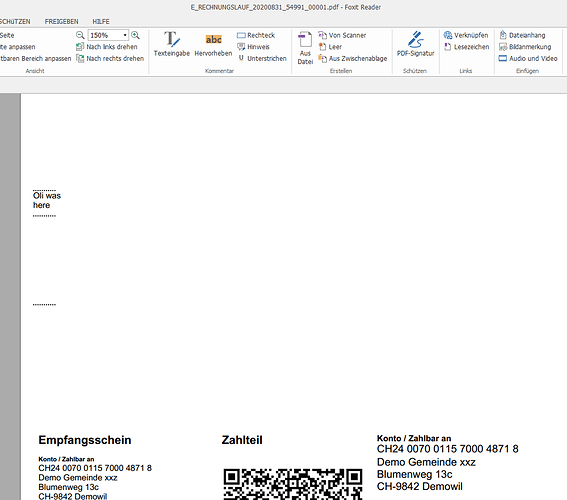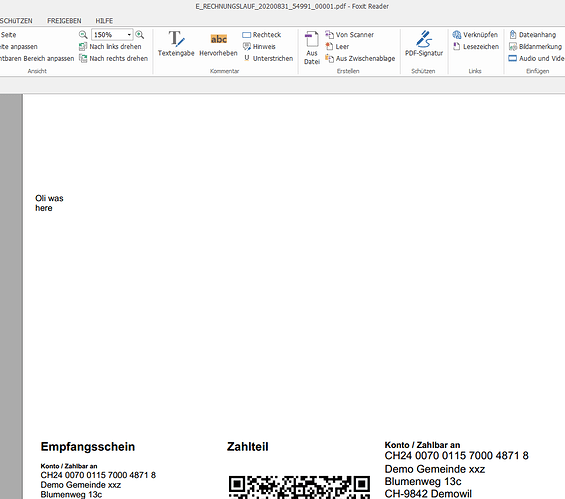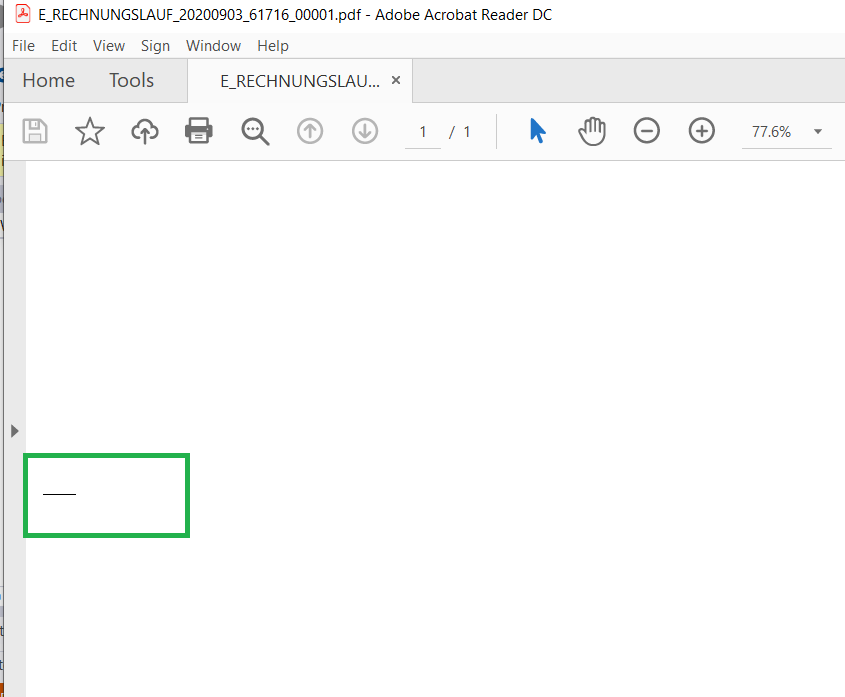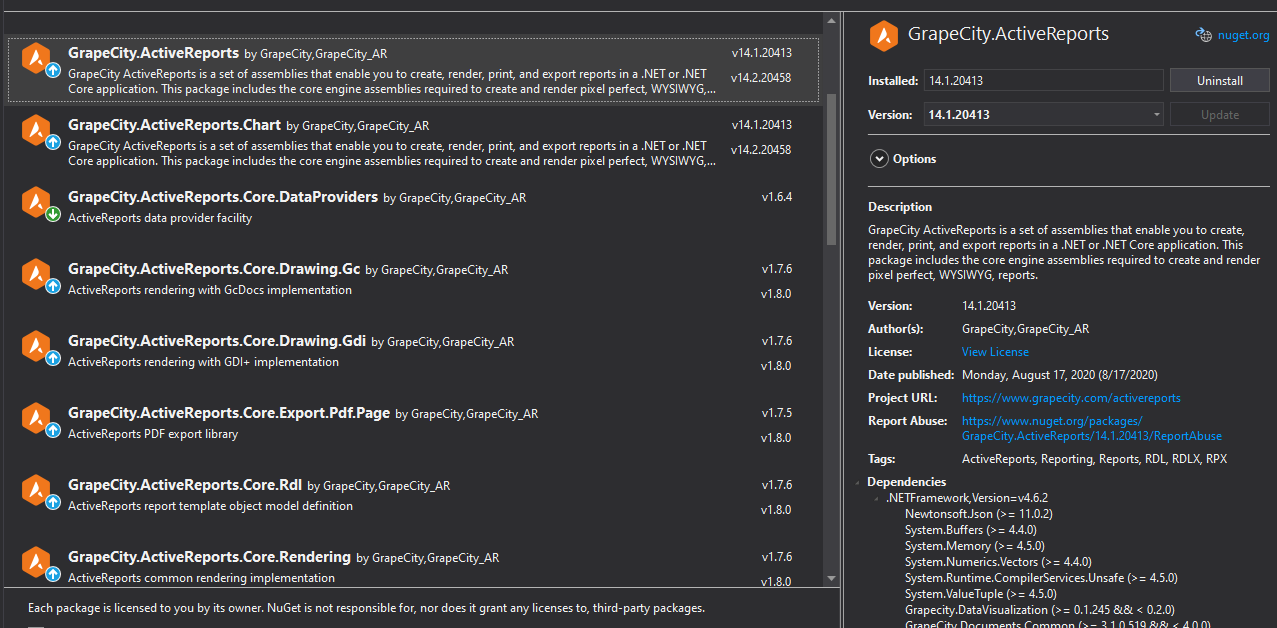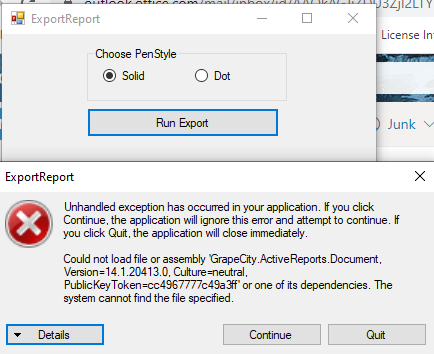Posted 3 September 2020, 1:09 am EST - Updated 30 September 2022, 8:00 am EST
GrapeCity.ActiveReports.Document.Section.PenStyles.Solid does not work in Export to
GrapeCity.ActiveReports.Export.Pdf.Section.PdfVersion.Pdf17
I try GrapeCity.ActiveReports.Document.Section.PenStyles.Dot and then it works. Why?
Her my following Code snippeds:
GrapeCity.ActiveReports.Document.Section.Page page
page.PenWidth = 2;
page.ForeColor = System.Drawing.Color.Black;
page.PenStyle = GrapeCity.ActiveReports.Document.Section.PenStyles.Solid;
if I use Dot → then it works. But Solid does not work…
page.PenStyle = GrapeCity.ActiveReports.Document.Section.PenStyles.Dot;
The DrawText works but DrawLine not:
page.DrawText(“Oli was here”, [RectangleF text]);
page.DrawLine([float x1, float y1, float x2, float y2]);
I use ActiveReports 14 and .Net Framework 4.7.2