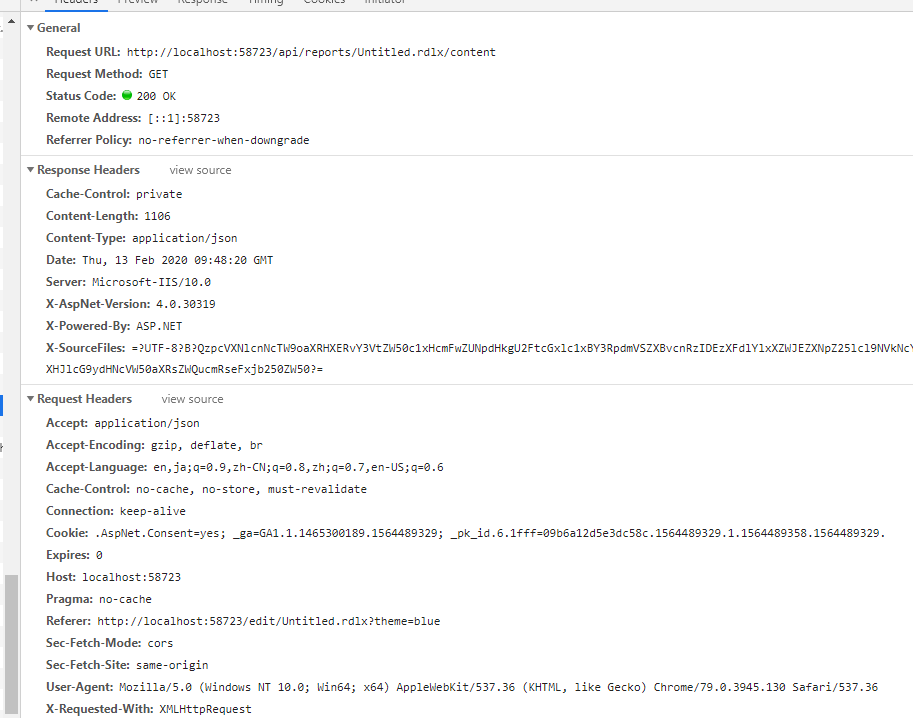Posted 26 December 2019, 2:36 pm EST
There’re some of the report pages I cannot preview. I think it because of the way the application saves as the emporary file for previewing.Yet there’s no subreport saved along.
I am wondering if I can make the web designer able to aware of the related subreports and, by some way, user can preview the report containing the subreports without the error message.
Thanks.