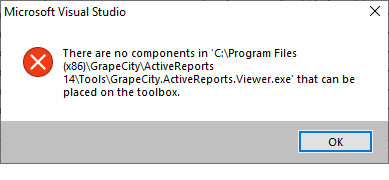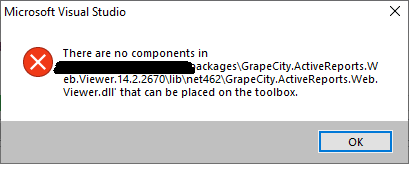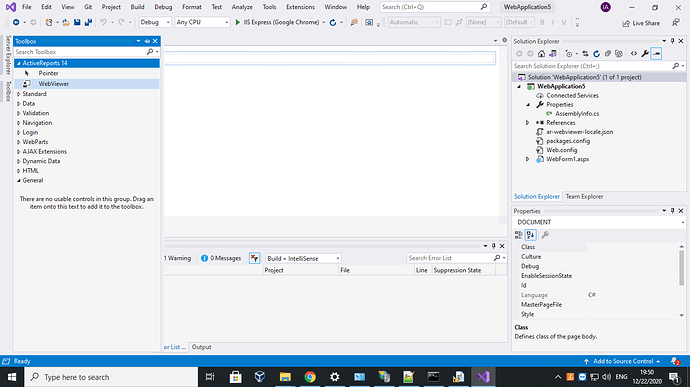Posted 16 December 2020, 11:30 pm EST - Updated 30 September 2022, 7:52 am EST
Greetings - I am unable to add a webviewer tool (or many others) to my toolbox in VS 2019 Community Edition.
My actual goal for my project is to generate a report and view in a webviewer on my website on an aspx page. However, I can’t do that unless I can build it, which, without the above, is impossible.
I have a legacy webforms .net framework site that I am building on framework 4.7.2.
I am trying to add dll’s and exe’s from my installation of ActiveReports 14 that I did locally.
I tried adding the ActiveReports v15 NuGet packages to my website, and did so successfully, but I am unable to add tools to the toolbos - I tried adding every single DLL in the Nuget package to my project and none of them have any components I am able to add to my project.
I tried to add also from any dll’s from my install directory locally in program files also. I am able to add items to the toolbox that are related to WinForms tools, but that isn’t what I want - I need a webviewer for my webforms project.
Strangely, v15 doesn’t seem to exist in any documentation I can find on this site? I can only find v14.
I notice that the targeted framework in the NuGet repo is 4.6.2. Just of note, even though I have 4.7.2 installed locally, I am unable to make that exact choice in my project pages for my site. However, I go into my web config and set the targeted framework to 4.6.2 by hand. That doesn’t work either.
At one time when I tried to add something to the toolbox related to GrapeCity (I was throwing things at the wall to see what sticks) got a message that components were added to the toolbox, but they won’t appear because it is unrelated to my current project. I can’t remember what I tried to get that message to appear.
I have framework 4.7.2 installed on my machine.
Any help would be bigtime appreciated!