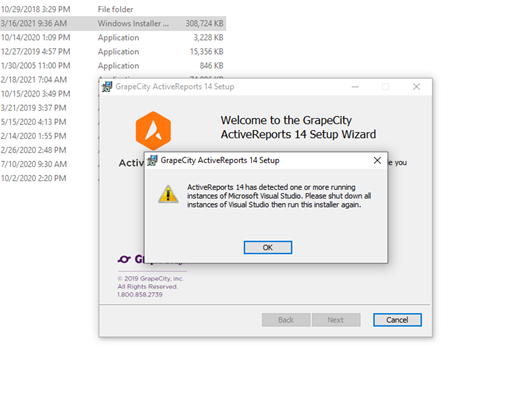Posted 16 March 2021, 2:28 am EST - Updated 30 September 2022, 7:48 am EST
We are having an issue trying to install ActiveReports 14. When we click on the msi file it pops up the following message saying that visual studio is open. We closed the program and even rebooted the computer and ran this installer immediately but we receive the same message. Hoping someone can help out with this