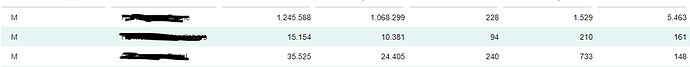Posted 24 October 2021, 8:01 pm EST - Updated 29 September 2022, 12:49 am EST
Hello,
How do I set the frozencolumn width to “auto” or “star”?
I have the DefaultColumnWidth set to GridLenght.Star, but the frozen columns are taking alot more space then needed.
The first two columns are frozen, the other columns are just normal columns.
DefaultColumnWidth="GridLength.Star"
FrozenColumns="2"
Regards,
Nikolas