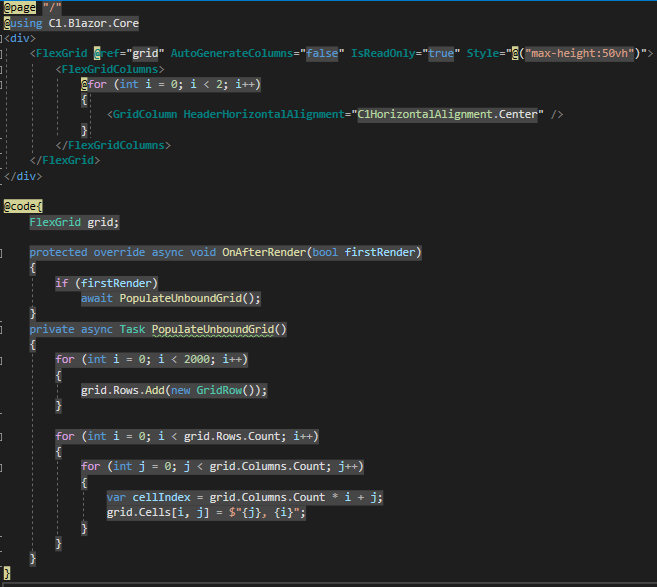Posted 22 July 2021, 5:53 pm EST - Updated 29 September 2022, 12:49 am EST
Too many rows for unbound grid
Posted by: ehh on 22 July 2021, 5:53 pm EST
-
-
Posted 23 July 2021, 12:44 am EST
Hi,
Thank you for reporting the issue, we are able to replicate the issue at our end and we have forwarded this issue to the concerned team for further investigation with the internal tracking id C1-3431.We will let you know as we get an update on this,
Regards,
Manish Gupta -
Posted 11 April 2022, 1:28 am EST
Hi,
Here is the update from the developer:
There is a high workload task executed under Blazor app. CPU-intensive work and unbounded growing list of items results to performance issues.
Based on documentation:Thus, FlexGrid is not a reason of the performance issue (and it could be proved if you woudl try to add items into List).
Regards,
Manish Gupta -
Posted 2 May 2022, 12:46 pm EST
If the data is coming from a big dataset the best solution is to assign that data-set to the grid, through the ItemsSource property. In bound-mode the grid will delay the creation of the rows and will load much faster.