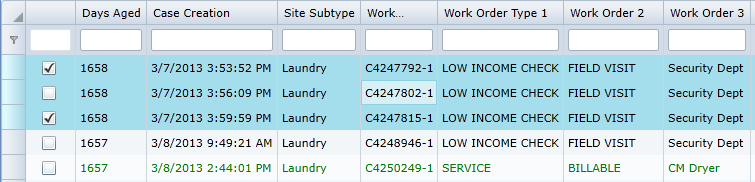Posted 14 July 2019, 6:06 pm EST - Updated 3 October 2022, 11:02 pm EST
Hello!
I need help to unselect the selected complete row from the C1DataGrid.
And, If I select multiple rows from grid, that selected rows are updating to grid selectedItems property. But, while trying to unselect the row and trying to remove the selected row from Grid SelectedItems property, we are unable to do that both above operations.
Please suggest me to how to do it.
Thanks,
Nagarjun