Posted 19 June 2019, 1:55 am EST - Updated 3 October 2022, 11:03 pm EST
We are using ComponentOne Controls (2005 version under W10 x64) in a Windows Forms’ App, but it shows an error when the app calls any C1 control:
Opening all files of the solution creates all the .licx files properly, so when executing our application, the “Not licensed” prompt is never shown.
HOWEVER when trying to generate the .licenses file to build on cloud using “lc.exe” for a single .exe and each .dll that uses C1 (VS on Teamcity, the server that hosts VS to compile on cloud does not the have C1 assemblies, nor the C1 Studio installed itself), the licenses are generated but they make no sense when we remove the .licx files and we recompile and execute our solution: the We “Not licensed” prompt shows ever and ever:
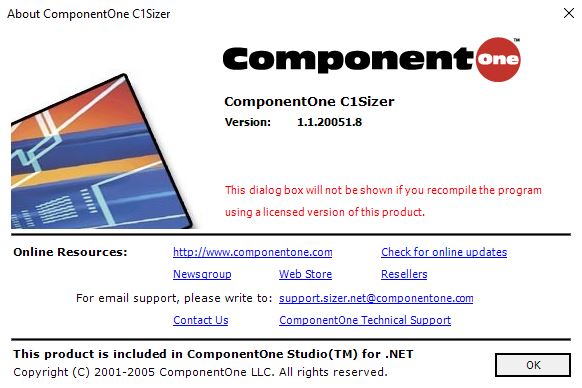
Have you any idea to solve this issue? We have googled everywhere but nothing seems to solve this issue. Also, we cannot upgrade C1 at least by moment and our users don’t want to see the prompt anymore.
Our best regards.

