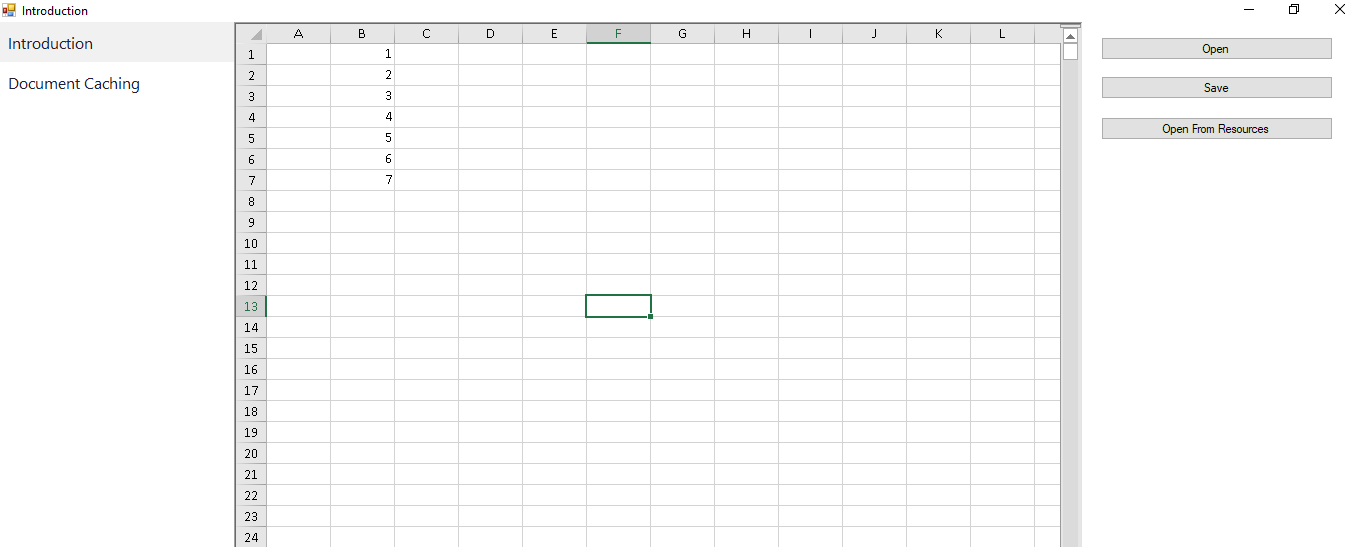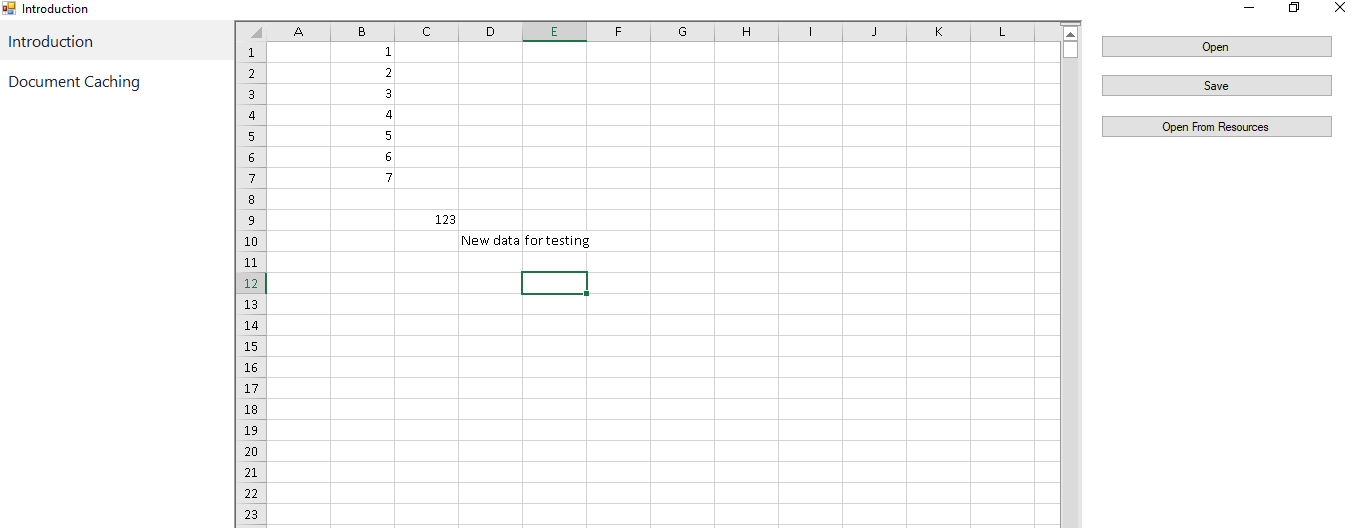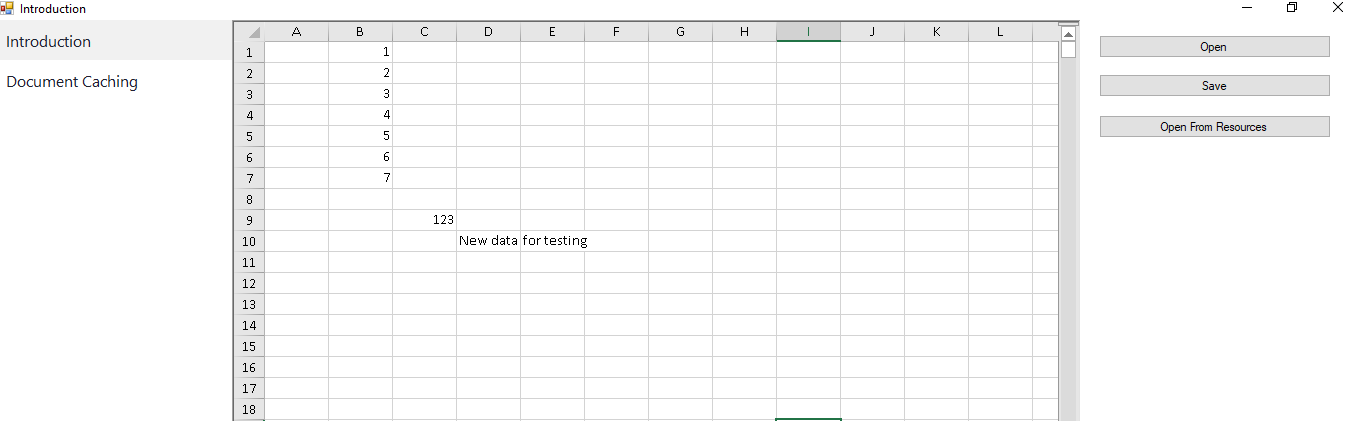Posted 25 September 2019, 7:56 pm EST
Thanks for the reply Ruchir.
Yes, when we try to re-open the saved file the formulas are getting lost.
Recently we updated Farpoint to version 12 and we are facing this issue.
I have created an excel with formulas in 7 cells as in shared excel and tried to open this into our application using Farpoint. For the first time, it is opened as expected with formulas and after save and reopen I am facing this issue.
For excel save we used below flags:
result = SaveExcel(fileName, ExcelSaveFlags.UseOOXMLFormat | ExcelSaveFlags.PreferTextOnExport | ExcelSaveFlags.ComboAsDataValidation);
Same way for opening the excel we used,
OpenExcel(FileName, FarPoint.Excel.ExcelOpenFlags.DocumentCaching | FarPoint.Excel.ExcelOpenFlags.DoNotRecalculateAfterLoad | FarPoint.Excel.ExcelOpenFlags.DataAndFormulasOnly);
Please suggest some fix for this.
Thanks,
Krishna.