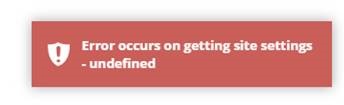Posted 20 May 2019, 11:35 pm EST
Clearing browser data (and going in incognito mode) didn’t fix the issue. Here’s the result of the ping:
Microsoft Windows [Version 10.0.17763.503]
(c) 2018 Microsoft Corporation. All rights reserved.
C:\Users\matti>ping supportone.componentone.com
Pinging supportone.componentone.com [184.81.247.11] with 32 bytes of data:
Reply from 184.81.247.11: bytes=32 time=149ms TTL=47
Reply from 184.81.247.11: bytes=32 time=149ms TTL=47
Reply from 184.81.247.11: bytes=32 time=151ms TTL=47
Reply from 184.81.247.11: bytes=32 time=151ms TTL=47
Ping statistics for 184.81.247.11:
Packets: Sent = 4, Received = 4, Lost = 0 (0% loss),
Approximate round trip times in milli-seconds:
Minimum = 149ms, Maximum = 151ms, Average = 150ms