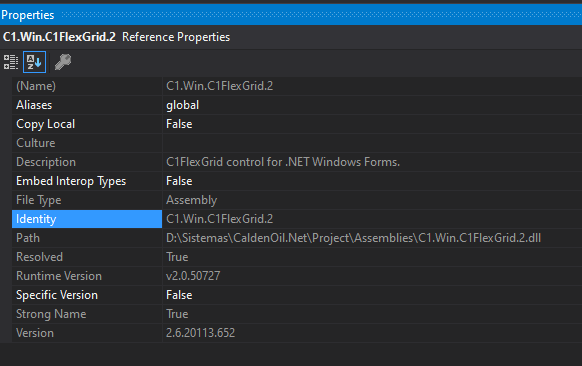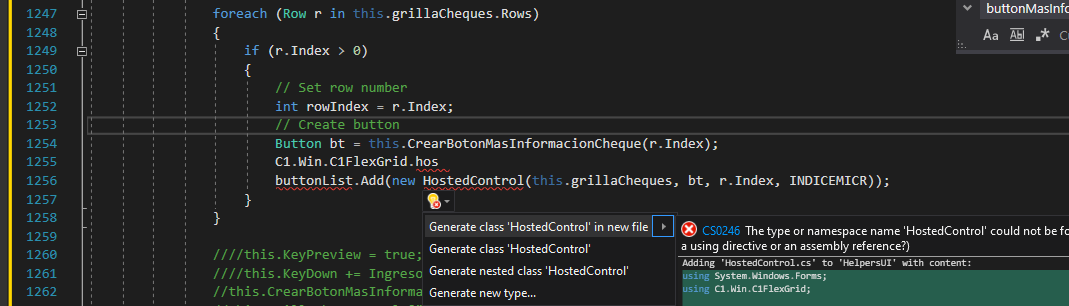Posted 4 January 2021, 5:20 pm EST
Hi,
Please note FlexGrid is part of ComponentOne(C1) and not ActiveReports.
There are two ways you can show cell buttons in FlexGrid:
1.)You can show column buttons in FlexGrid by setting its ComboList property to “…”. For more info visit: Cell Buttons | FlexGrid for WinForms | ComponentOne (grapecity.com).
https://www.grapecity.com/componentone/docs/win/online-flexgrid/cellbuttons.html
2.)The in-built cell buttons are shown on the right side of the cell and do not cover the whole cell. The HostedControl class is a custom class created to host controls in the cell. It is not part of any of our APIs. You can refer to the sample located here “C:\Users\UserName\Documents\ComponentOne Samples\WinForms\v4.5.2\FlexGrid\CS\HostControls” and the sample attached above to use HostedControl class to show CellButtons.
If you have any more questions, please let me know.
Note: The version 2.6.20113…652 that you are using is too old and we do not support to this much older version so I request you to upgrade to the latest version.
Regards,
Prabhat Sharma.