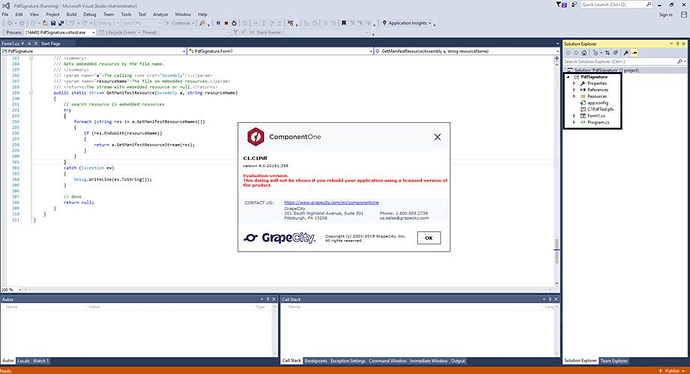Posted 27 June 2019, 5:40 pm EST
Hello,
The evaluation message pop up appears in the following two cases:
- Your system does not have a valid license key for the controls.
- The entries of the licenses.licx file do not match with the controls used in the application.
If you are using the builds from your licensed version, this screen will be visible because of the second case mentioned above. It may be due to the licenses file not existing in the application, containing wrong information, or not being configured correctly.
First, try a full rebuild (Rebuild All from the Visual Studio Build menu). This will usually rebuild the correct licensing resources.
The entry for every C1 control used in the application at design time or run time should be present in the licenses.licx file of the project. You may want to add this entry related to C1Pdf to your licenses.licx file:
C1.C1Pdf.C1PdfDocument, C1.C1Pdf.4
You can also use the LicxGenerator to generate a licenses.licx file for your application. You can learn more about the same using the below mentioned blog post:
https://www.grapecity.com/en/blogs/licensing-and-licenses-licx-file-licxgenerator-tool/
If this does not solve your problem, I request you to share the below mentioned details:
- (Please do not share the key over forums. You can send the same by creating a ticket on SuuportOne: https://supportone.componentone.com) The license key you are using on this machine. It can be obtained by:
Running the C1LicenseDeActivation utility (at the default location: Local Disk (C:)/Program Files(x86)/ComponentOne/C1StartMenu/Activation) and then on the “?” that appears next to the Serial Number.
- The entries in your licenses.licx file
Best Regards,
Esha