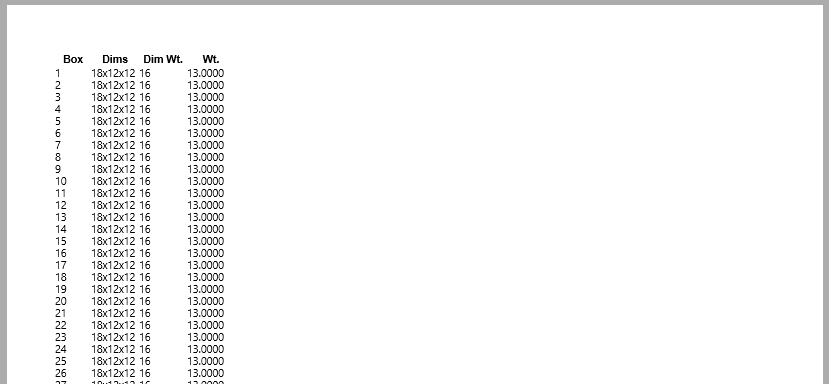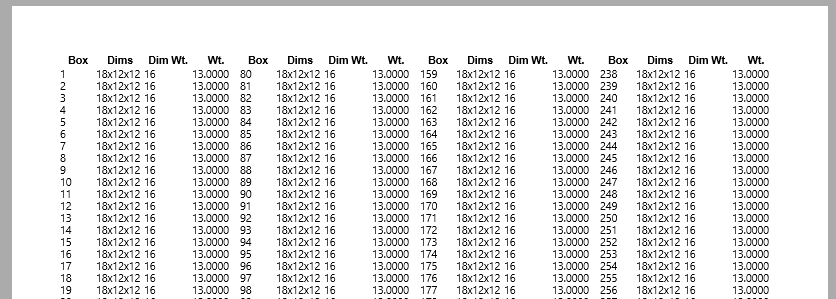Posted 22 December 2022, 4:43 am EST - Updated 22 December 2022, 4:48 am EST
I am having issues adding a subreport that uses columns and having it display those columns properly on the main report. If I preview the report that is being used as the subreport it does display properly, but when I preview the main report it displays the subreport as one long column which makes it take up more space. Is there some setting that I am missing?