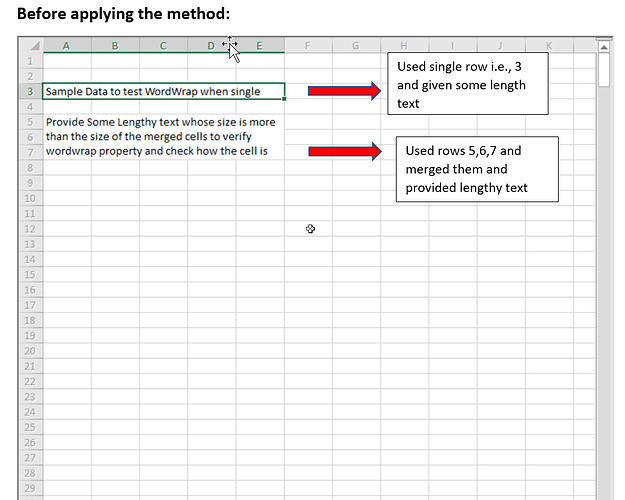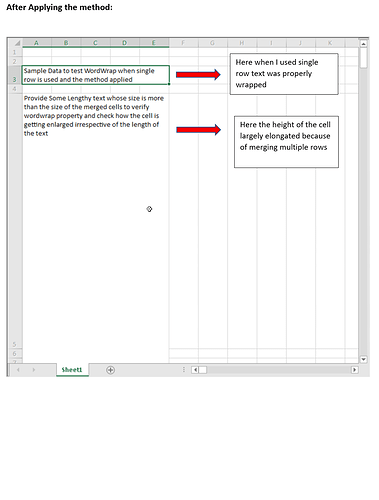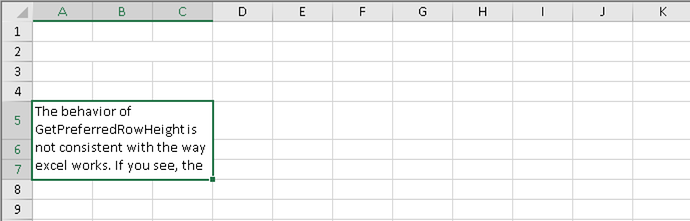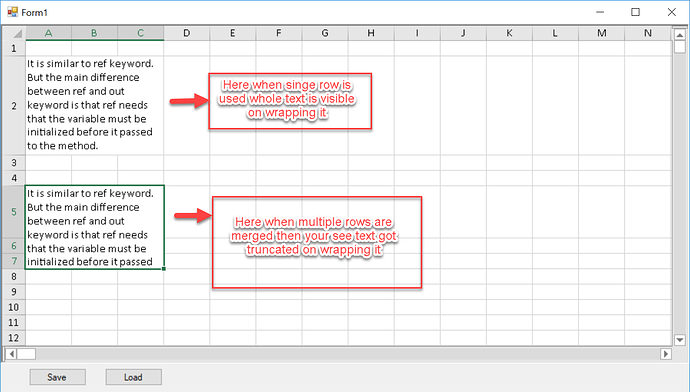Posted 28 May 2020, 6:47 pm EST
Hi,
We are facing an issue with GetPreferredHeight().
If we merge more than two rows and columns and both multiline and wordwrap are set to true
And then try to get the preferred height of the row based on the text given,
we are getting the output height more than the size of the text.
But if we use the method for single row and multiple columns merge and both wordwrap and multiline are set to true,
the method is giving us the correct size of the row based on the text given.
Please help us asap in resolving this issue.
Thanks,
Krishna.