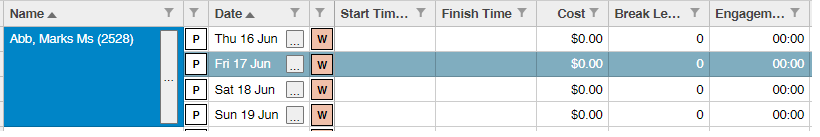Posted 11 August 2022, 6:53 pm EST
Hi there,
we have A requirement in flex grid where we display data (text left aligned) and button in the same cell (right aligned) . Managed to do it easy but text is overlapping on the button element. How do I change this behaviour? Even making the button non-transparent works. But unsure how as the opacity property on class does not seem to work.
Its worth noting that this cell can be merged (multiple rows) at timed and so we have custom height etc. set for this button and all too.
<wj-flex-grid-column
[header]="'Name'"
[binding]="'empName'"
[isReadOnly]="true"
[allowDragging]="false"
[allowMerging]="true">
<ng-template wjFlexGridCellTemplate [cellType]="'Cell' || 'CellEdit'" let-cell="cell" >
<button class="gridcellbutton" (click)="getanotherdialogue()" >...</button>
{{cell.item.empName}}
</ng-template>
</wj-flex-grid-column>
Aim is to make these cell buttons non-transparent.