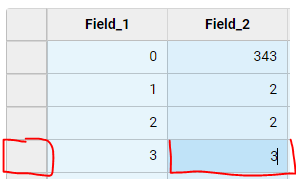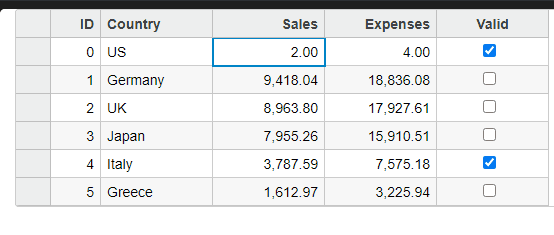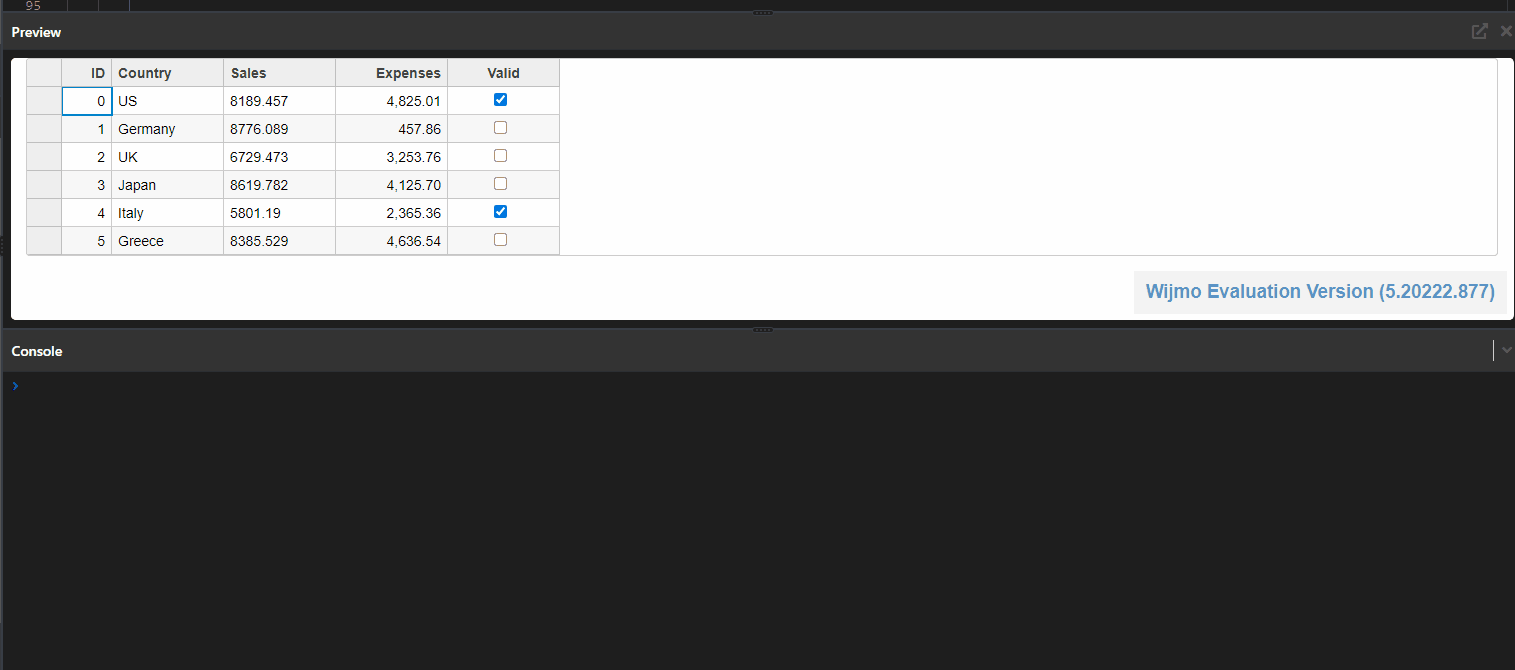Posted 22 January 2023, 11:42 pm EST - Updated 22 January 2023, 11:51 pm EST
It is possible to back to quick mode by using some function in angular code?
We have a situation where the data for our table is recalculated by an external service after editing one cell. When we receive data for a previously edited cell and we are already in a new cell, the new data is provided to the table but we are ejected from editing the cell as a result.
In code we listening on this event and we can stay in edit mode but table change that mode to deep mode and pen disappear.
We have tried with grid.startEditing(false) but received the same result, nothing changed.
Example of code:
onGridCellEditEnding(e: CellEditEndingEventArgs): void {
if (newDataProcessing === true) {
const selection = this.grid.selection;
this.grid.setCellData(selection.row, selection.col, this.grid.activeEditor.value);
e.cancel = true;
e.stayInEditMode = true;
return;
}
… other actions
}