Posted 11 April 2021, 11:01 pm EST - Updated 3 October 2022, 10:47 pm EST
How can I make a group in a group…?
Examples:
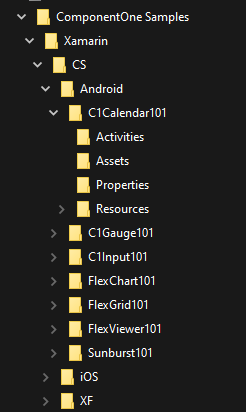
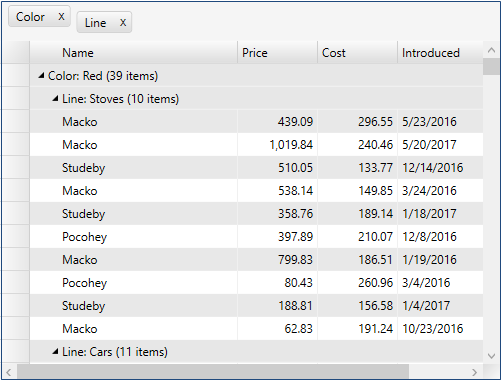
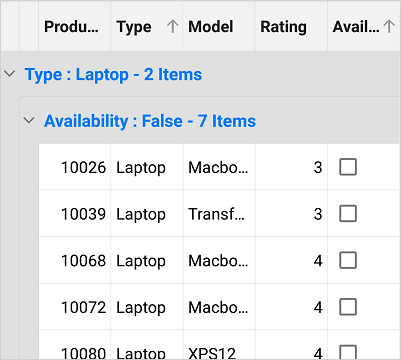
Forums Home / ComponentOne / General Discussion
Posted by: nort.skype on 11 April 2021, 11:01 pm EST
Posted 11 April 2021, 11:01 pm EST - Updated 3 October 2022, 10:47 pm EST
How can I make a group in a group…?
Examples:
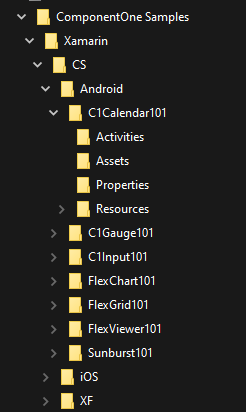
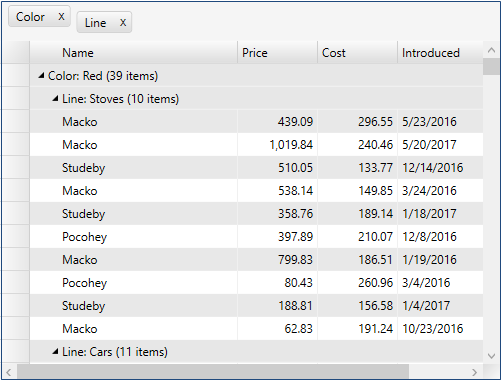
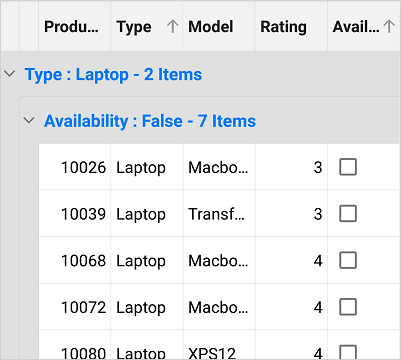
Posted 12 April 2021, 7:47 pm EST
Hi Andrew
Grouping in FlexGrid is supported through ISupportGrouping. ISupportGrouping has GroupAsync method which accepts the array of GroupDescription. Provide the groupPath as the required column.
var data = Customer.GetCustomerList(100);
_dataCollection = new C1DataCollection<Customer>(data);
var grouping = _dataCollection as ISupportGrouping;
await grouping.GroupAsync(new GroupDescription[] { new GroupDescription("Country"), new GroupDescription("FirstName") });
grid.ItemsSource = (System.Collections.IEnumerable)grouping;
grid.MinColumnWidth = 85;
For reference please have a look at the attached screenshot, also for implementation you can refer to the “Grouping” sample of the attached “FlexGrid101” sample.
Please let me know if you need any other help.
ThanksFlexGrid101.zip[img]https://gccontent.blob.core.windows.net/forum-uploads/file-87c10386-1856-4153-8cee-8134f0b69f98.png[/img]
Posted 13 April 2021, 5:27 pm EST
Thank you so much!
Is there an alternative to this line:
grid.ItemsSource = (System.Collections.IEnumerable)grouping;
I did a test grouping with:
https://docs.microsoft.com/en-us/xamarin/xamarin-forms/user-interface/picker/
When I choose a column for grouping in the picker, I have to wait a very long time.
App speed is very important to our company. Please help me find an alternative to make the grouping work faster.
I think, grouping work for a very long time due to the constant replacement of ItemsSource
Posted 13 April 2021, 6:40 pm EST
Hi Andrew
Yes, we can remove the casting of ISupportGrouping to IEnumerable. Set the ItemSource of the FlexGrid and apply grouping on the DataCollection of the FlexGrid.
public Grouping()
{
InitializeComponent();
this.Title = AppResources.GroupingTitle;
var data = Customer.GetCustomerList(100);
grid.ItemsSource = data;
grid.MinColumnWidth = 85;
var task = UpdateVideos();
}
private async Task UpdateVideos()
{
var grouping = grid.DataCollection as ISupportGrouping;
await grouping.GroupAsync(new GroupDescription[] { new GroupDescription("Country"), new GroupDescription("FirstName") });
}
For reference please have a look at the “Grouping” sample of the attached FlexGrid101 sample.
Please let me know if you need any other help.
Thanks
FlexGrid101.zip