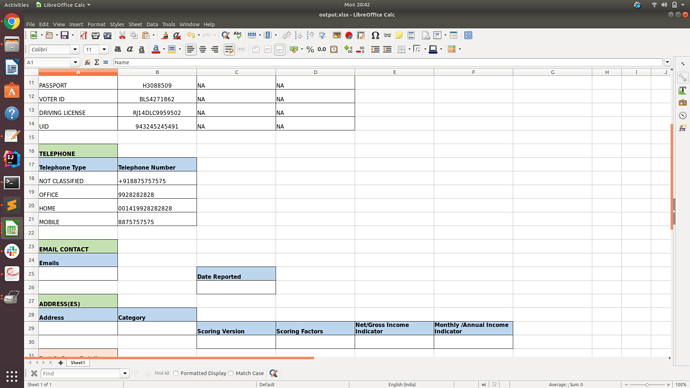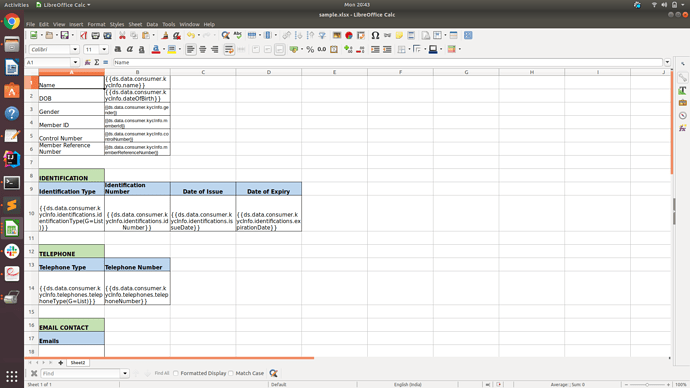Posted 2 January 2022, 5:06 pm EST
Case when multiple tables of different column size are to be populated without affecting the rows below.
Example: A sheet has
- Table A with 3 columns
- Table B with 4 columns
- Table C with 7 columns
4.Table D with 2 columns - Table E with 5 columns
All of the above tables have variable number of rows for every input.
How do we populate them, using template and java API?
Currently, the tables below the populated one are not getting shifted by the number of rows inserted. The rows look jumbled.