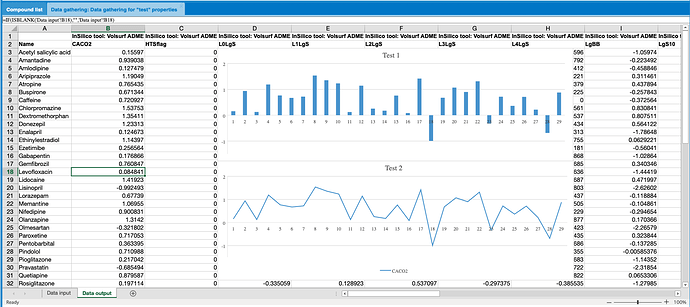Posted 21 September 2020, 12:48 am EST
Hello, we’re using the Document for Excel (Java) on the server side and SpreadJS on the client side in our application.
Basically the server-side code is generating a (big) excel file on the server, and then we allow the user to access and manipulate it on the client side.
Our problem is this: the final excel file could be very big, like two sheets, and on every sheet we could have thousands of rows (>10.000) and the same for the columns (from 1.000 to 10.000), and the second sheet usually contains a lot of formulas too.
At the beginning we tried to transfer the complete JSON file from the server to the client, but then when the client is going to inject the JSON into the SpreadJS component we have the browser blocked for a long time.
To avoid this we have implemented a progressive load system that starts to load a limited sets of rows for each sheet, then we put these data into the spreadsheet with:
sheet.setArray(startRow, 0, data, false);
and it works very fast, but now we faced two problems:
-
The user could add to the spreadsheet some charts, and we have to “rebuild” these charts on the client side, there is any example on how to extract the charts informations from the “server-side” with “Document for Excel” API and rebuild them with SpreadJS?
-
When we get the data in the described way we loose any formatting property set by the user, also for this there are any possible strategy to transfer it from the server to the client?
Let me know if you need more details or informations about these two requests.
Regards.