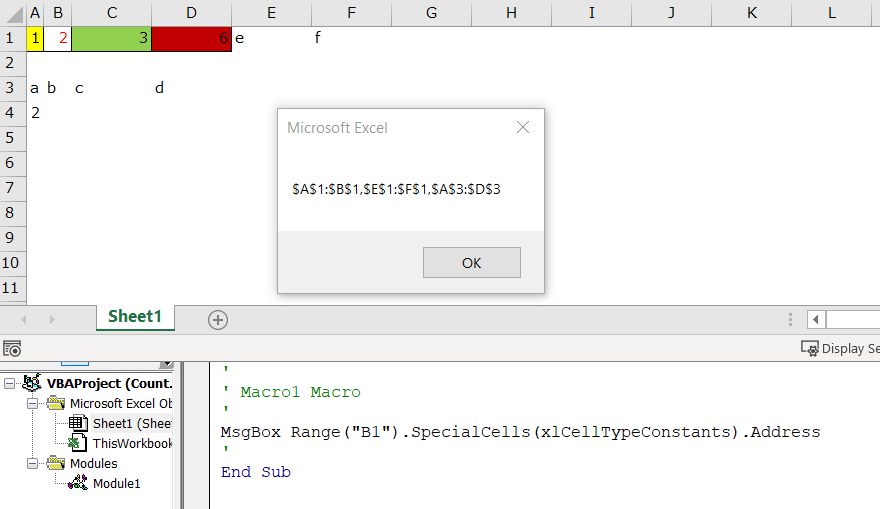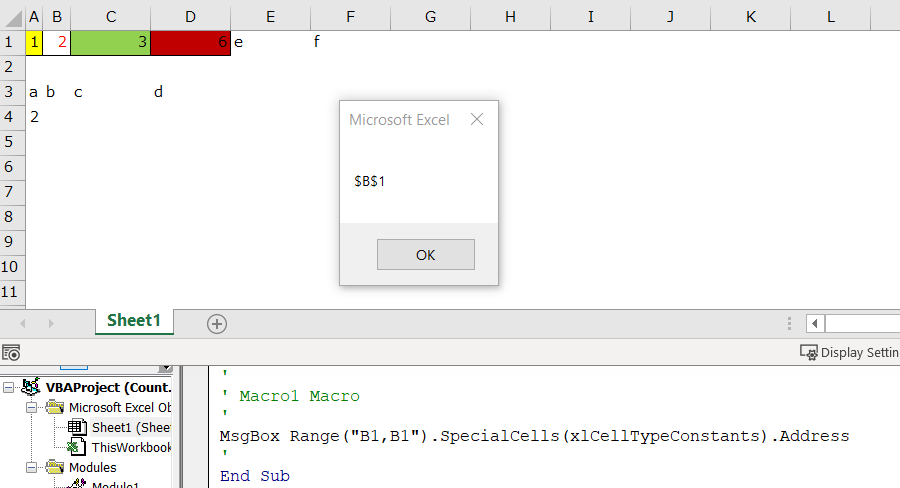Posted 17 May 2021, 11:12 am EST
Hi,
We are using the IRange.SpecialCells(SpecialCellType.Constants) to get all constant ranges and then clear the values without touching cells with formulas. We found that with multiple cell range it is working as expected. But if the target range is single cell, all the constant cells in that sheet will be cleared which is not working is expected.
Please refer attachment for reproduction. If we set targetRange as “B1”, we expect that only B1 should be cleared, but the result is not that.
Please help to investigate this issue. Thank you.
Regards