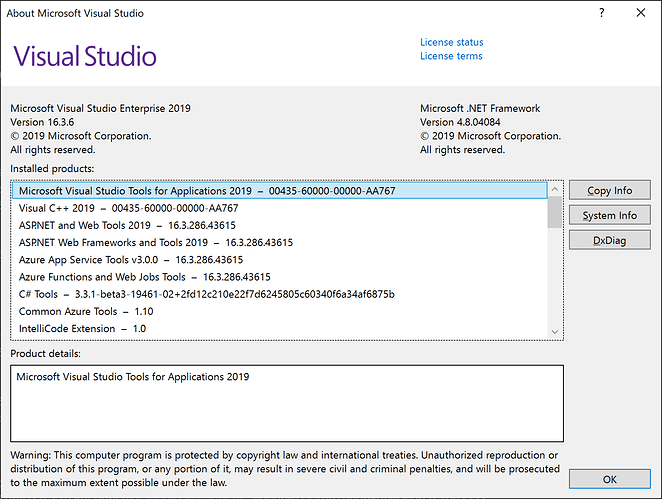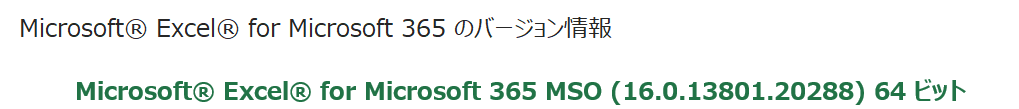Posted 22 March 2021, 12:51 pm EST
Hi
We have some files that are crashing when opened in Excel. These files were saved using the latest version of library. Please refer attachment for reproduction. We noticed that the formula in [Input] sheet starting E834 cannot be obtained using VBA or program. When scrolled to rows beyond 834, Excel will become very unstable and crash very often. The file cannot be saved as new file due to lengthy formula error.
Please help to investigate this issue. Thank you.
Regards