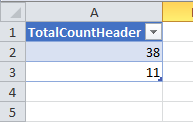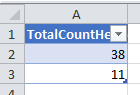Posted 22 July 2020, 9:33 am EST - Updated 29 September 2022, 6:38 am EST
I noticed that this code:
worksheet.Columns.AutoFit();
Will not take into account the presence of the dropdown to fit the content so the end result is that the column header is not showing all the text. Is there a workaround to resolve this?
Using Excel autofit will correctly take into account the presence of the dropdown. See screenshots.