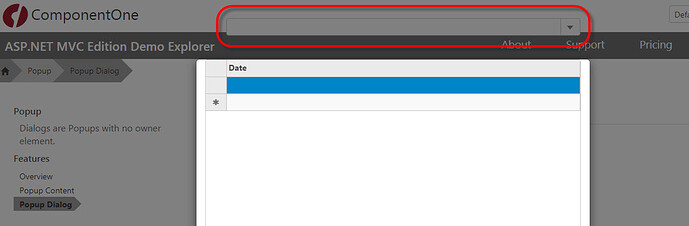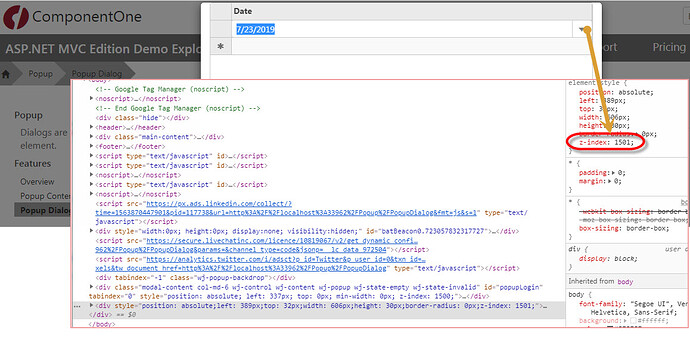Posted 22 July 2019, 7:40 pm EST - Updated 29 September 2022, 1:52 am EST
ComponeOne Customer Editor inside Popup cannot shown
Posted by: 1728884346 on 22 July 2019, 7:40 pm EST
-
-
Posted 23 July 2019, 6:04 pm EST
Hi,
Yes, this is expected behavior. The z-index of Popup is 1500 and the z-index of the editor is 2 so the editor is shown below the popup and hence cannot be selected. To solve the issue, you may need to handle the beginningEdit event of FlexGrid and get the editor element and set its z-index to a large value. Please refer to the code snippet and sample attached:
function onBeginningEdit(s, e) { setTimeout(function () { var editor = document.querySelector('.popupEditor'); if (editor) { editor.parentElement.style.zIndex = 9999; } }) }Regards,
Ashwin -
Posted 26 July 2019, 1:01 pm EST
Thanks Ashwin,
yes, this is what we did now, but is there any official & permanent solution for this? othewise for each editor under popup we need do such customize. -
Posted 28 July 2019, 8:17 pm EST
Hi,
The behavior observed is by design. So, we do not see this as a bug. But we have added an enhancement request for this with internal tracking id 392069. We will give an update as soon as this feature is implemented.
-
Posted 29 July 2019, 11:16 pm EST
Hi again,
You can use CSS to change the z-index of Popup itself instead of changing the z-index of the input controls. It will easier to implement since you are using multiple instances of FlexGrid inside Popup. Please refer to the code snippet below and the sample attached:
.wj-popup { padding: 20px; z-index: 1 !important; } div.wj-popup-backdrop { z-index: 1 !important }Regards,
Ashwin -
Posted 1 August 2019, 8:06 pm EST
Hi Ashwin,
thanks, set z-index for popup fix the issue, but it map conflict with other element in page. for temporary we will set z-index in beginningedit and waiting your team implement new feature.