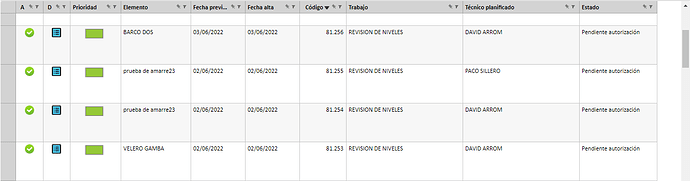Posted 6 June 2022, 9:48 pm EST - Updated 29 September 2022, 1:41 am EST
Scroll bar displaced in Flexgrid
Posted by: pablo on 6 June 2022, 9:48 pm EST
-
-
Posted 9 June 2022, 8:29 am EST
Hello,
You can update the position of the flexgrid scrollbar, by using the scrollPosition property of FlexGrid and assigning the required value within it. Please refer to the below code snippet:
<script> c1.documentReady(function(){ let grid = wijmo.Control.getControl(".wj-flexgrid"); grid.scrollPosition = = new wijmo.Point(0,0); }); </script>For more information on the above property, please refer to the below documentation link:
https://www.grapecity.com/componentone/docs/mvc/online-mvc-core/wijmo.grid.FlexGrid.Class.html#scrollPositionRegards
Dushyant Sharma